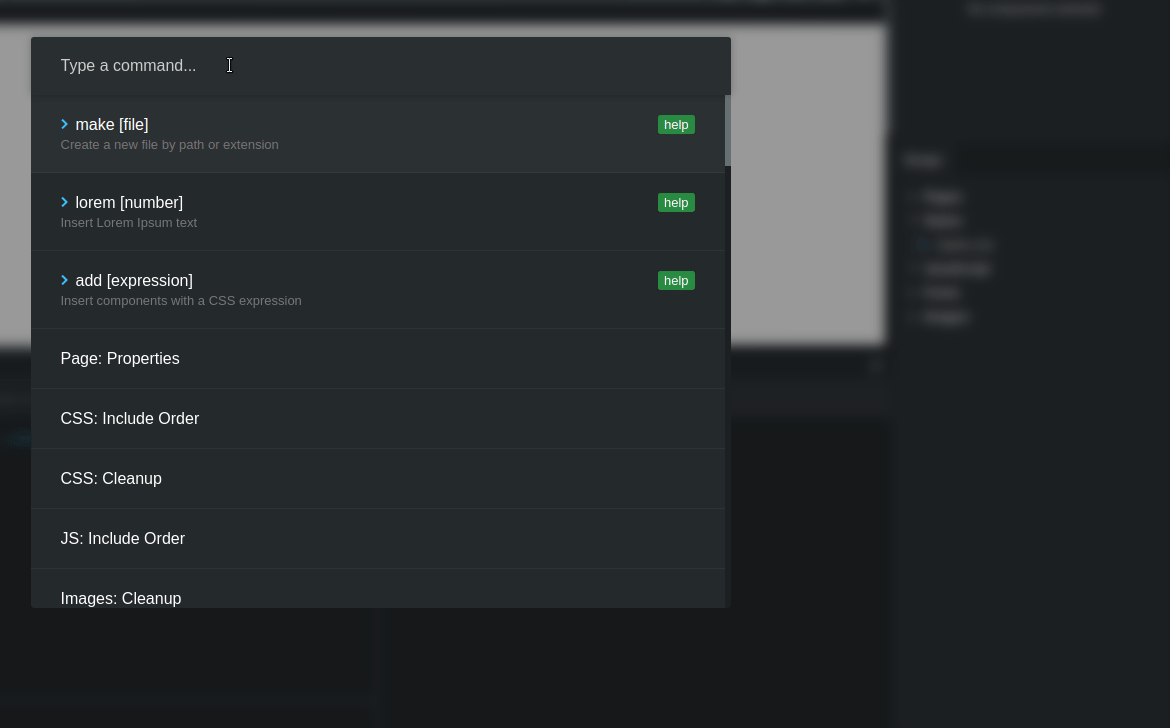Not sure if bug or idea so:
We need the ability to move empty folders and their respective sub folders if any, between the JS and the CSS sections of the Design window. This would help when a site has a very distinct and large amount of folders needed and/or sub-folders needed to organize a large number of files. This way we can create the tree(s) we need in one (CSS or JS) and duplicate them and move them to the other.
This also begs the need for a duplicate button in both of these areas for duplicating entire folders of contents. This would help facilitate the duplication of a Folder tree (keeping in mind that these would be all empty folders so they really shouldn’t have a JS or CSS only flag/tag etc as of yet) which we would then be able to move from one section to the other.
Minor I know, but definitely something I’ve been meaning to post for a while and just get too busy and forget lol.
P.S. I tried using the F2 to rename a folder which would definitely be helpful but … it doesn’t work.
MacOS Big Sur ( if that makes any difference for any of the above, including the F2 not working ).
 this will make housekeeping easier
this will make housekeeping easier