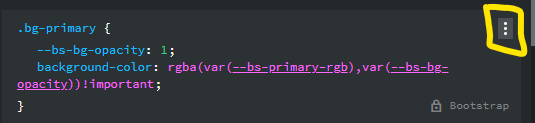Not a super function here, just a time saver on typing. Would be nice if we could copy the locked classes in the Class Names box of the attributes to append them to already created classes. Right now in order to do this you either need to type them out by hand, or create a new class using the Create button and then copy the class name parts you need from it, delete the class you just created, and so on. Just a tedious thing is all and this would save the time of having to do all that.
This is especially an issue if you've changed the sizes of the columns after classes have been created, because it doesn't change the class names in the CSS file(s) that are associated with them and you have to now do that by hand. So if that happens, it would be nice to just copy the textual part of the locked class names so we can just paste them to the classes in the CSS.
The second thing I'd love to see (which I have no clue is even possible, but because I don't I'll post it in case it is lol) is the ability of the app to update classes associated with those you edit in the class names box. If it did this, then the above wouldn't really be needed at all. As it stands now, as mentioned above, if you change the class name in the Class Names box of the Attributes, you then have to go and manually find all those classes and alter them to be sure everything gets updated. If it could detect (or tag/connect) the classes in the components with the classes in the CSS and automatically change them at the same time, that would be a huge saving of time. As I said, this may be a far reach and beyond the scope of the app, but it can't hurt to ask right? :P