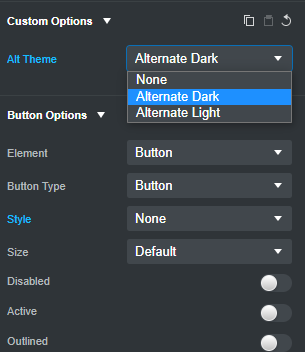I customize SASS bootstrap to modify colors and add a custom map colors with:
// Custom Variables
$primary:#1b3a5f;
$alternateligth:#f35f26;
$alternatedark:#17b2bb;
// Import bootstrap functions and variables
@import "../node_modules/bootstrap/scss/_functions";
@import "../node_modules/bootstrap/scss/_variables";
// Custom theme items
$custom-theme-colors: (
"alternateligth":$alternateligth,
"alternatedark":$alternatedark
);
// Add custom theme colors to bootstrap theme
$theme-colors: map-merge($custom-theme-colors, $theme-colors);
// Import bootstrap
@import "../node_modules/bootstrap/scss/bootstrap";
I compile and import successfully into Bootstrap studio Theme, but when I try to choose at any component a background / foreground color, the GUI only show bootstrap predefined theme colors and not the custom ones, If I manually add the class to the HTML I cant use it, but a lot of components lock some color classes and it’s really a mess in production.
As a workaround I overwrite bootstrap default theme colors but loosing “danger” and “info”, contextually they don’t reflect any more the real use they intended for.
I often use these techniques to customize bootstrap themes for my clients without any problem but with bootstrap studio it’s a lot of manually editing after export to remove those fixed color classes. Converting components into plain HTML it’s possible but a lot of useful options in the editor were lost.
It’s possible to let the Bootstrap studio app be informed about those custom theme colors?
Best regards!