Could somebody provide a demonstration of how I would go about changing who a form submission gets sent to based on a drop-down selection?
Thank you
Could somebody provide a demonstration of how I would go about changing who a form submission gets sent to based on a drop-down selection?
Thank you
You can do this with a bit of JavaScript.
The first step is to obtain the ids/hashes of the recipients. When you enable Smart Forms and choose a recipient, the hash will be added to the data-bss-recipient attribute like this:
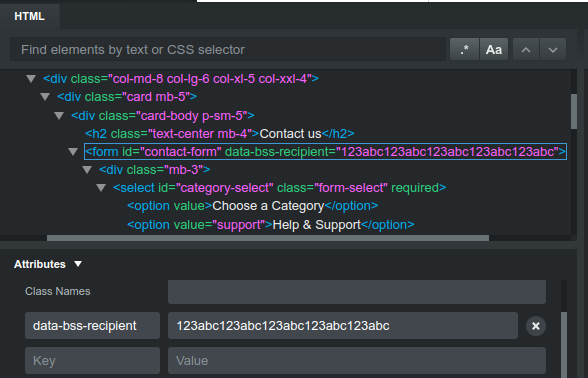
Copy the hashes for each of the emails. Then add the following JS to your design:
const select = document.querySelector('#category-select');
const form = document.querySelector('#contact-form');
const recipientMap = {
// Associate each category with a recipient hash. Paste the full ids here:
support: 'abc123...',
bug: 'ba42...',
business: 'ef3d...'
};
select.addEventListener('change', () => {
// When the dropdown is changed, set the recipient hash as the
// data-bss-recipient attribute of the form
form.dataset.bssRecipient = recipientMap[select.value] || '';
});
This code will dynamically change the form recipient depending on the chosen value in the select dropdown.
You can download a working example here: https://bootstrapstudio.io/resources/dynamic-form.bsdesign