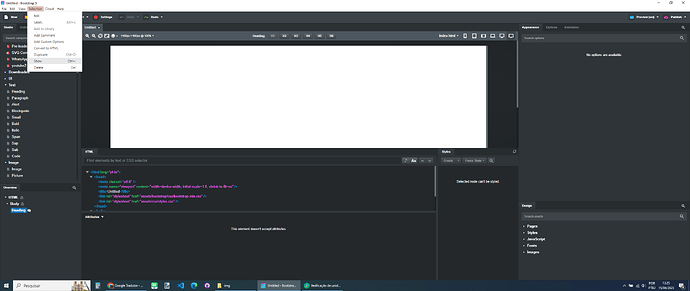Hello, I have a series of hidden elements. I activate or deactivate them as I create the design. Yesterday I saved the project with a series of hidden elements and today when I open bootstrap studio it won’t let me right click on them to remove the hidden one. Can something be done? Thank you so much
I answer myself. Although the right click doesn’t work, the keyboard shortcut (ctrl + ç) does. Thank you so much
I had this issue yesterday too and didn’t get a chance to report it. Mine is on Mac M1.
What I did to fix mine is use the key combo for “hide” (can’t recall what it is offhand) and that fixed it and then I could right click to hide/show again. I probably will have to do this to all my hidden items on all projects? I hope not. Hopefully it’s something they can fix before we have to do that.
Same here too. I double clicked on the element in the Overview tab and became unhidden.
I’ve seen this problem too, but I can solve it on Windows using the CTRL+;