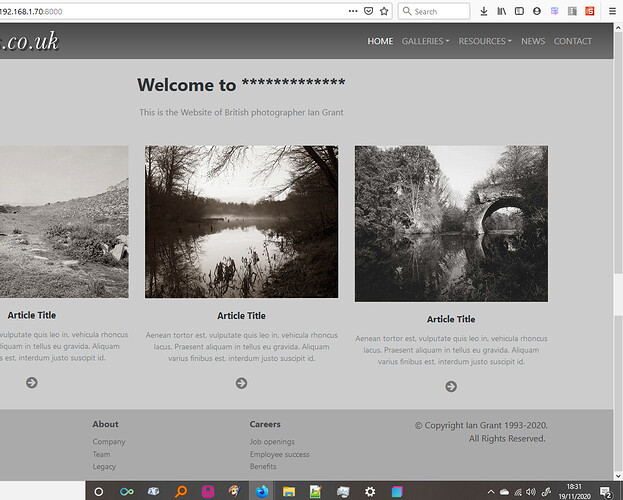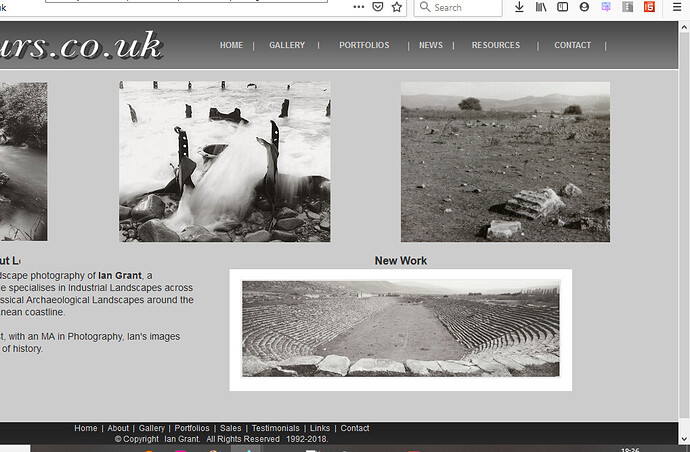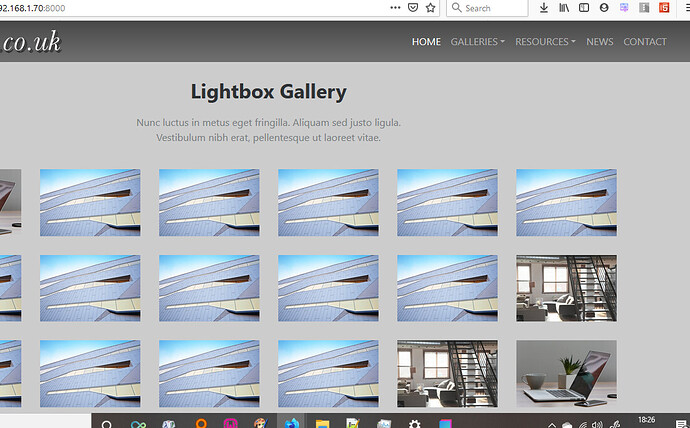Well Bootstrap Studio is really not an “editor”, it’s a Bootstrap website builder. What other website builders do you know of that can open websites created in other builders?
Aside from Pinegrow and Dreamweaver, which are editors that deal directly with HTML and CSS files, every website builder I’ve ever used saves website projects in proprietary formats that are only recognized by that builder. For example, you cannot open Website Realizer project files in WYSIWYG Web builder. You cannot open WYSIWYG Web Builder project files in Website X5. You cannot open Website X5 files in CoffeeCup Site Designer, and so on…
I find that Bootstrap Studio is actually somewhat unique in this regard, in that it is a builder that also allows you to import CSS, JS and (in it’s limited fashion) the HTML from other websites.
I agree that It would be amazing if Bootstrap Studio at least supported the opening of Bootstrap Websites in the program, but if you’ve ever used Pinegrow to open a Bootstrap Website or a Template purchased from a company like Envato, you’ll see right away that the process is never as smooth as one would hope.
I once had a client who bought a Bootstrap template and hired some company in India to customize it for their company. After they ended their relationship with the company in India (a red flag I should have recognized) we acquired the account. They sent us their website files that the company in India had created for them from the template. I opened it in Pinegrow. It was a Bootstrap 3 site.
Correcting the nightmare they had created from this template was one of the most time-consuming, aggravating things I’ve ever worked on (and I’ve rebuilt transmissions!) HTML errors everywhere, inline styles all over the place, huge images that were shrunken down via CSS. It took me weeks to find and fix all the problems.
At the time, I did not yet know about Bootstrap Studio, but if I had, I wouldn’t have hesitated for a second to have ditched their entire project and rebuilt the whole site from scratch in Bootstrap Studio. That’s how much of an advantage I consider it to be to work on websites in this program.
I still have and use Pinegrow from time-to-time, and if editing a large number of existing websites is your main workload, I’d recommend Pinegrow. But in terms of taking old, non-Bootstrap or non-responsive websites and updating them to Bootstrap, I would consider giving Bootstrap Studio a second chance. Once you get the hang of this program, I think you’ll be hard pressed to find any other software that makes it as easy and fast to build (or rebuild) a website as Bootstrap Studio.