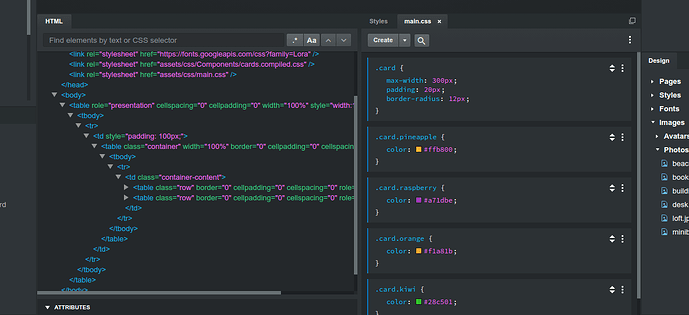Thank you DickyKreedz. That helped!!
I’m new to Studio and am trying to use a m@odal from an external file. I was referencing the above post by @dickykreedz but I think this screenshots represent a different version of Studio. Unless I am missing something very obvious, I do not see any area called Attributes. I have Appearance, Options and Animation as tabs and checking through each of them, I do not see the data-target and data-toggle fields. I can change the label by right clicking on the modal.
What am I missing? Do I have to complete the setup by using Convert to HTML?
Thanks in advance.
The basic UI has not changed since this post was made. The Attributes panel is directly under the HTML panel, which is part of the Editor Panel (which may not be immediately visible if you haven’t clicked on the HTML or Styles tabs at the bottom of the Application window.)
See item number 3.
When clicking either tab, you should see this…
The Attributes section is below the HTML panel, and you can expand it upwards by hovering your mouse over the dividing line between the two areas.
When getting started with BSS, it’s a good idea to thoroughly read the program Documentation, and watch some of the videos on their YouTube channel, because some things that you would presume would be obvious are not always easy to find in the documentation, and following along with the videos can be very helpful in becoming comfortable with the program’s UI.
Thanks for that tip. That was not obvious. I’ve skimmed the docs but looks like I’ll need to do more than skim through them.