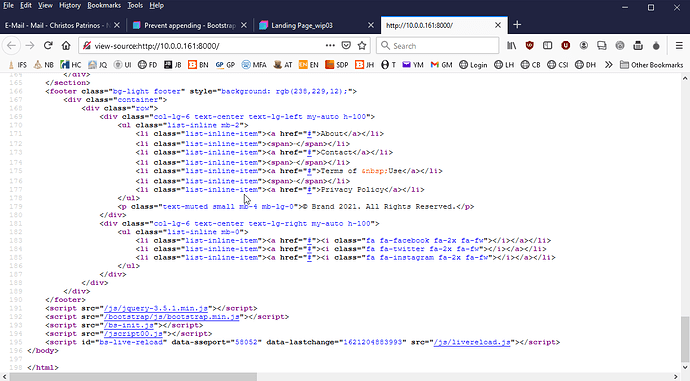Hello
I am seeing the lines below in the location indicated and I cant find where they are being configured. I believe I should know where but I have looked in the locked footer and do not see where the lines can be prevented. How can these lines be eliminated? (v:5.6.3
Hello,
Maybe you’ve intended to attach a screenshot? Without it there is no way to know which lines you are referring to.
Hi, sorry
The lines between the close of the footer and the close of the body are inserted on every page and I cannot determine from where. The “/jscript00.js” is a file I named but I cannot determine where and how to prevent all the lines from being appended.
You can control what files are included for JS and CSS for each page by right clicking over the specific file within your project and choosing “Visibility” and setting that setting how you want it. This will tell the app which files to add to the HTML for each page.
You cannot control anything to do with the default JS or CSS files that go with Bootstrap though so don’t bother trying to find those. Hope that helps 
The lines you are talking about is clickable links and when you are looking at the source code of a web page your browser show all links in a color of blue and with an underline text decoration. Just to make it easier for you to see it’s a link.