I'm trying to build a floating hamburger icon that once it click it will have a drop down menu in the top right. I cant figure out how or what I need to do. I've tried to find videos on this but there's next to nothing on bootstrap studio video or how to's.
there's plenty of samples on codepen, but just start here: https://getbootstrap.com/docs/4.1/components/navbar/
Thanks! But I already Checked that and I don't need to be get referred to bootstrap site when we are talking about Bootstrap studio. I like to know how to make this happen in the app and not via code. Cause theres not enough information on how to actually use this software to the fullest.
While I agree with you that there's not a comprehensive manual about BSS menus and panels, I found that usually when you know how to do something in bootstrap you can easily find your way to do it using bss.
There are many different ways to create your pages, based on your html/css/js/bootstrap coding skill and personal style, but when you know how you like it done usually it's faster to build it with BSS than using a different editor like atom or sublime.
(at least for mockups, simple static sites etc. I know there's no php or other scripting language support)
ymmv
Okay, this request is rather vague. Typically, hamburger menus are used to represent larger menu that are reduced down for mobile device screens. This is not to say you can't use them for other things, but people have sort of grow accustomed to the notion that hamburger menu = navigation.
There is no specific "hamburger menu component" in Bootstrap Studio. The hamburger menu icon is part of the standard Bootstrap Navbar component, and is actually delivered via a remote website. But there are hamburger menu icons that can be found in one of the built-in icon fonts (accessed by dragging & dropping the icon component into a web page.) Bootstrap has a dropdown component found in the Controls section. You could add this to a column and delete the text and replace it with an icon of a hamburger menu. Set the float right, and then by modifying the CSS of the dropdown so it flush with the right side of the column, you could end up with something like this.
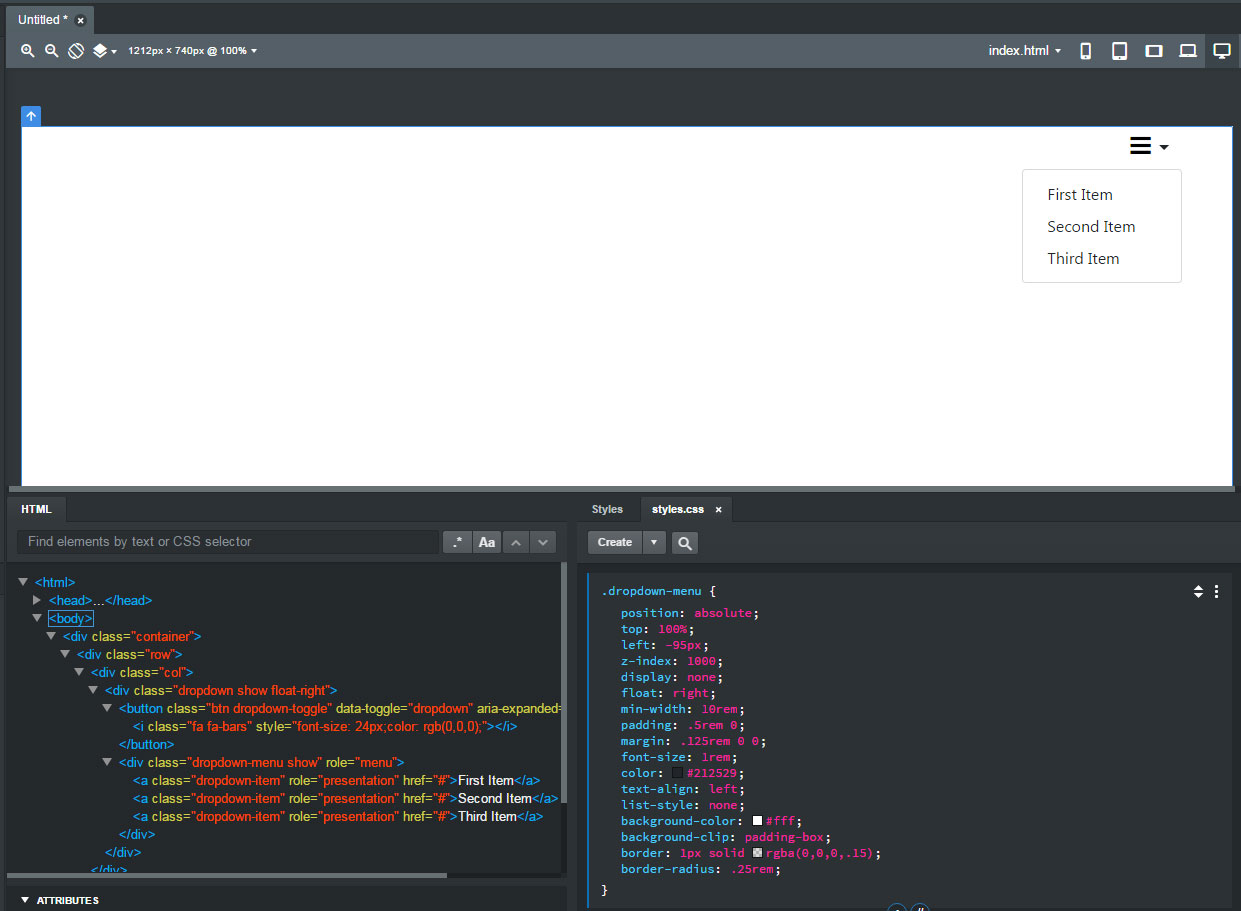
But this is about as far as you're going to go within the Bootstrap program. This is why marrco directed you to some outside resources.
Bootstrap Studio is a very flexible program, and if you know how to modify CSS, you can generally do anything you need to do in terms of building a static site, but you may also need to write code for some more unusual things.
However, you can't just create anything you can imagine, because the built-in tools are limited to modifying the stock Bootstrap components. For that, you need to learn HTML, CSS and Javascript, like any web developer.