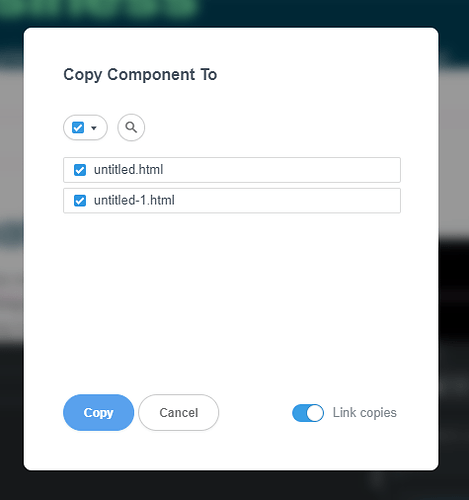Hi, it would be nice to have the ability to have linked components into my pages by dragging them from the custom component library. My use case is a NavBar that i want to update with a new link from one page and spread the change to all other pages.
You can copy the component and then select paste linked on the new page.
or copy to multiple pages and click the link copies
You can find more here:
Thanks for the answer, however, is not possible to have a linked component directly from the library.
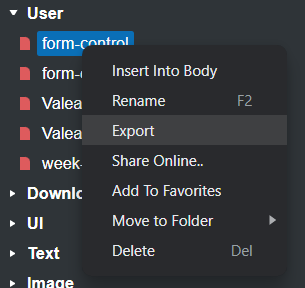
As shown, there is no copy/paste menu in this popup and I’ve even tried with the keyboard shortcut but nothing, you can only drag and drop the component from the panel into the page.
Also, it seems there is no way you can update a User component, right?
I think you’d find having something like the linked components in your library to be extremely difficult to keep organized or managed. The Library is available to all of your project files, so you’d have to do some really good housekeeping to keep which linked component went with which project etc.
A linked component from one project will not work in another project as it wouldn’t have the main linked item in it yet, so it truly wouldn’t be all that productive and would just add more work for managing them. Much easier to just get used to copy and paste and if you do a “paste inside” all you need to do then is move it to the location you want it as it will always go to the bottom. Easier than trying to place it in a specific spot.
Not sure on the User Component updates, I’m sure someone will have an answer for that for you.