In the BS there is a theme SB Admin which can be used for the new project.
Is it possible for me to add the pro version of the theme SB Admin pro which can be bought from SB Admin Pro - by Start Bootstrap ?
There are lot of ready pages and components there, it will be great to have a easy way to use it in BS.
I think, I can import the CSS but what about ready pages?
You can use this utility (Kindly created by @R.Omer) to convert the html to a bssdesign file:
[REMOVED]
Then add the css and images.
I have tried it. Not realy working for me. Have converted the html file to .bsdesign, added css, images, fonts and js. But lot of things are not working properly…
F.e. feather icons js, dataTable, dropdown navigation for profile etc.
Is there any other way?
You will probably have to do a few tweaks, best way to do it is to preview in the browser and go to developers tools to see what 404 errors there are and relink to the relevant files.
Yes, but not few… ![]()
Not sure if it makes sense to me…
Looking at the html on their demo site, the images are in sub-folders
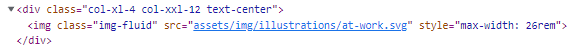
So using at-work.svg as an example you would need to make sure you have the images in the corresponding subfolder in BSS
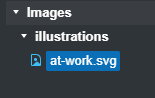
Also if it’s anything like MDBootstrap, the UI kit they include with pro versions usually has files that must be included that include their “branded” Bootstrap code. Check for that as well.