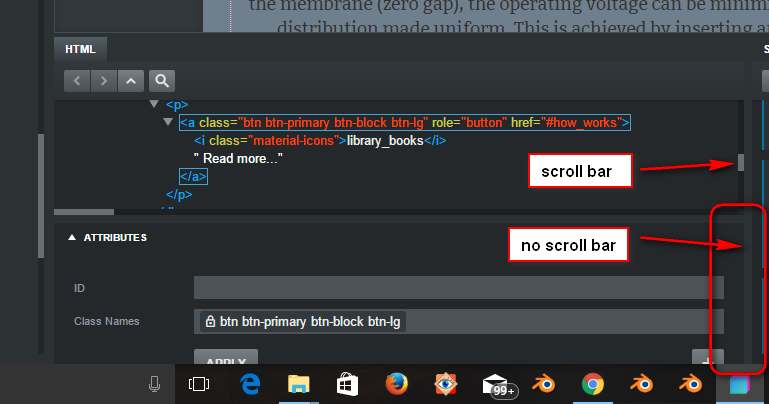I'm pretty new to BSS, but this seems like a bug to me.
I have BSS running on 2 Win10 machines: System 1: 17" Laptop, res set to 1920 x 1200 System 2: Desktop with 24" monitor, res at 1920 x 1200
On system 1 the Attributes pane displays scroll bars (horzontal and vertical) when the contents don't completely fit inside the pane. On system 2, there are NO scroll bars displayed when the contents overflows the pane. This means that I have to drag and resize the Attributes pane.
Just upgraded both machines to BSS ver. 2.5.3 a couple of days ago. I'm pretty sure this bug wasn't in previous version.