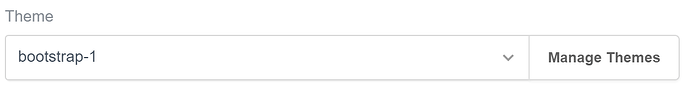Rather than using the built in theme generator I write the CSS myself for a bootstrap theme and then upload it to BSS. Often I can find elements that need changing or I want to add a new CSS variable to a class. To do this I go to Manage Themes, like below
And then I upload the new theme I created.
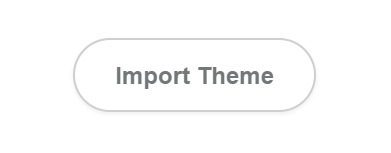
But then I have to close the settings panel, then open it again, go to theme and choose the theme from the drop down.
I would love if a simple back button could be added to the manage themes panel so I don’t have to keep opening and closing the settings page.