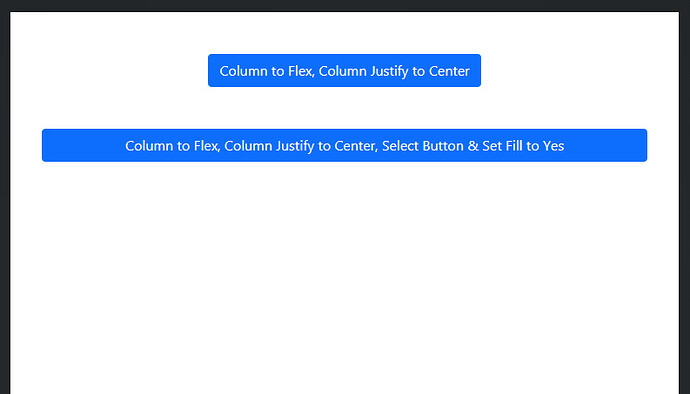I see the block option on a button disappeared from boostrap 4.x to 5 - is there a better (easier) way to stretch my buttons?
mmm - read it - I most probably, giving a Bootstrap designer a heart attack somewhere - I made my containing folders display a Grid and buttons expand. Not sure if this how they intended it to be used  Just one question that Gap option? are we supposed to be able to set it in BS?
Just one question that Gap option? are we supposed to be able to set it in BS?
If you want to control the size of your buttons add class col-1 to col-12 on the button
Hella bad idea, I highly recommending to don’t do that.
If I want a button take up half of the parents width I can make a class mybutton and give mybutton css rules flex basic and a width 50%
like this
.mybutton {
flex: 0 0 auto;
width: 50%;
}
or have one of Bootstrap predefined classes in this case col-6
.col-6 {
flex: 0 0 auto;
width: 50%;
}
The two classes do exactly the same thing.
Can you explain why it is a bad idea to use predefined bootstrap classes
Nice info there Kuli, I didn’t realize you could use the .col settings on buttons either. I would image maybe other things too?
Also just wanted to add that there are 3 predefined button sizes in the Options panel as well.
reading this with interest - so I decided to take one my my smallest sites and redo it in Bootstrap 5.0 and are running into some issue, the first pick is a panel with 3 links styles as buttons works like charm
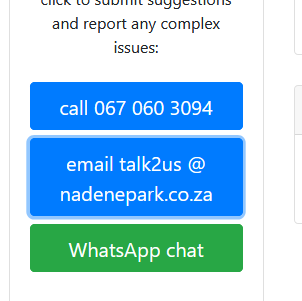
so I started a new project set it to Bootstrap 5 inserted 4 buttons and set the container to grid as you can see the 1st one is always wider then the following one, tried to it as 4 links styled as buttons same result - no equeal widths:
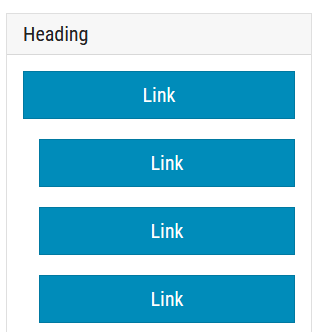
here is the code is:
<div class="card-body d-grid"><a class="card-link btn btn-primary btn-block btn-lg" href="#" style="margin-bottom: 20px;">Link</a><a class="card-link btn btn-primary btn-block btn-lg" href="#" style="margin-bottom: 20px;">Link</a><a class="card-link btn btn-primary btn-block btn-lg" href="#" style="margin-bottom: 20px;">Link</a><a class="card-link btn btn-primary btn-block btn-lg" href="#" style="margin-bottom: 20px;">Link</a></div>
I’m baffled
It’s because you add the class d-grid on the card-body. Add a div inside the card-body with the class d-grid and put your links inside that div
like this
<div class="card">
<div class="card-header mb-4">
<h4>Heading</h4>
</div>
<div class="card-body">
<div class="d-grid">
<a class="btn btn-primary btn-lg mb-4" href="#">Link</a>
<a class="btn btn-primary btn-lg mb-4" href="#">Link</a>
<a class="btn btn-primary btn-lg mb-4" href="#">Link</a>
<a class="btn btn-primary btn-lg mb-4" href="#">Link</a>
</div>
</div>
</div>
When you have the class btn on the links you don’t need the card-link, there is already text-decoration: none in the class btn.
The class btn-block is not a bootstrap5 class
done and works perfect - thnx . Card links get added by BStudio - for my info - what would be the preferred, most correct way to add links and style them as buttons?
Add a button and in the options panel for button options change the Element to link
cool! thanx, missed it completely