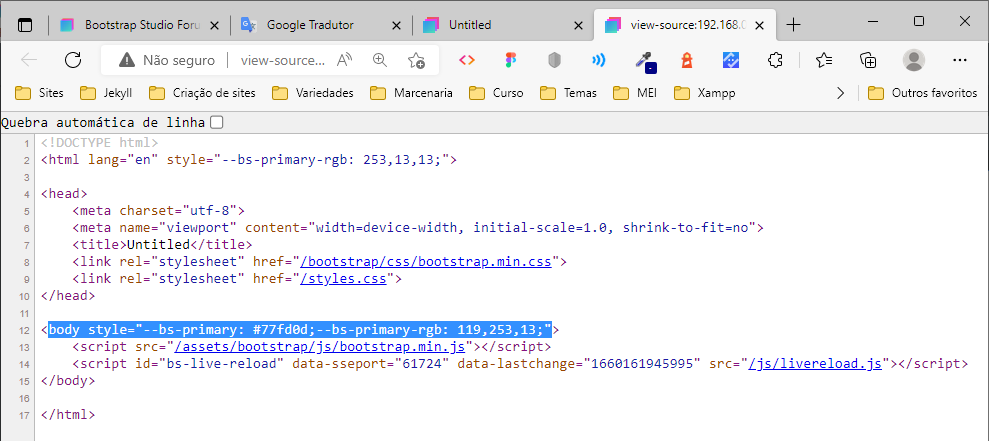I was looking for a way to definitively solve my problem to generate themes for Bootstrap, when when looking closely at the program I came across this field in the appearance tab.
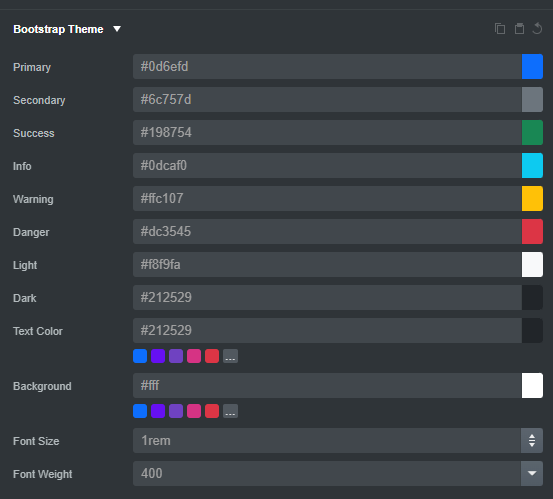
I realized that it can be an excellent tool in the program, but it lacks some variables, such as:
:root {
--bs-blue: #0d6efd;
--bs-indigo: #6610f2;
--bs-purple: #6f42c1;
--bs-pink: #d63384;
--bs-red: #dc3545;
--bs-orange: #fd7e14;
--bs-yellow: #ffc107;
--bs-green: #198754;
--bs-teal: #20c997;
--bs-cyan: #0dcaf0;
--bs-white: #fff;
--bs-gray: #6c757d;
--bs-gray-dark: #343a40;
--bs-gray-100: #f8f9fa;
--bs-gray-200: #e9ecef;
--bs-gray-300: #dee2e6;
--bs-gray-400: #ced4da;
--bs-gray-500: #adb5bd;
--bs-gray-600: #6c757d;
--bs-gray-700: #495057;
--bs-gray-800: #343a40;
--bs-gray-900: #212529;
--bs-primary: #0d6efd;
--bs-secondary: #6c757d;
--bs-success: #198754;
--bs-info: #0dcaf0;
--bs-warning: #ffc107;
--bs-danger: #dc3545;
--bs-light: #f8f9fa;
--bs-dark: #212529;
--bs-primary-rgb: 13,110,253;
--bs-secondary-rgb: 108,117,125;
--bs-success-rgb: 25,135,84;
--bs-info-rgb: 13,202,240;
--bs-warning-rgb: 255,193,7;
--bs-danger-rgb: 220,53,69;
--bs-light-rgb: 248,249,250;
--bs-dark-rgb: 33,37,41;
--bs-white-rgb: 255,255,255;
--bs-black-rgb: 0,0,0;
--bs-body-color-rgb: 33,37,41;
--bs-body-bg-rgb: 255,255,255;
--bs-font-sans-serif: system-ui,-apple-system,"Segoe UI",Roboto,"Helvetica Neue",Arial,"Noto Sans","Liberation Sans",sans-serif,"Apple Color Emoji","Segoe UI Emoji","Segoe UI Symbol","Noto Color Emoji";
--bs-font-monospace: SFMono-Regular,Menlo,Monaco,Consolas,"Liberation Mono","Courier New",monospace;
--bs-gradient: linear-gradient(180deg, rgba(255, 255, 255, 0.15), rgba(255, 255, 255, 0));
--bs-body-font-family: var(--bs-font-sans-serif);
--bs-body-font-size: 1rem;
--bs-body-font-weight: 400;
--bs-body-line-height: 1.5;
--bs-body-color: #212529;
--bs-body-bg: #fff;
}
I believe that including all the “root” variables would solve the issue of having a theme generator for bootstrap.
I would be very happy if the Bootstrap Studio team could complete this tool.
But the ideal is to create a css file, or Scss, with these customizations, as it is, it wouldn’t work very well, that is, applying styles to fields and components in BSS.