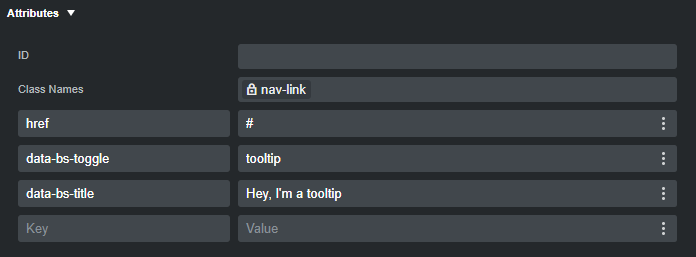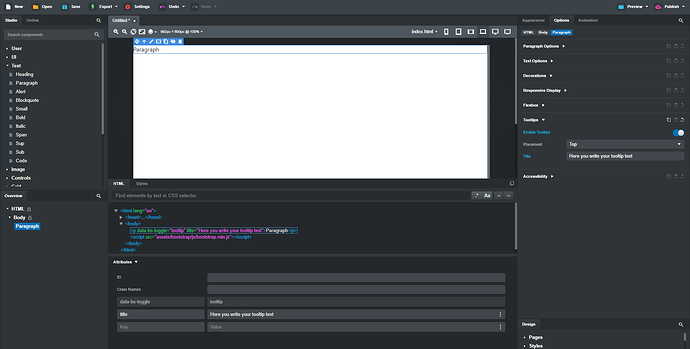Hi I would like to add Bootstrap tooltips, I can’t find the tool in the BBS
Tooltips are not a element, more an add on that can be used on element (link, div, image etc)
To use add a data-bs-toggle of tooltip to the required element and data-bs-title for the wording of the tooltip:
You will also need a couple of js lines to activate it:
const tooltipTriggerList = document.querySelectorAll('[data-bs-toggle="tooltip"]')
const tooltipList = [...tooltipTriggerList].map(tooltipTriggerEl => new bootstrap.Tooltip(tooltipTriggerEl))
You can find out more on the boostrap site:
1 Like
The easiest way to add tooltips is in the options panel. like this
no need for you to write javascript
4 Likes
Thanks for the tips, helped me on this one…
It was in front of me and I didn’t see it