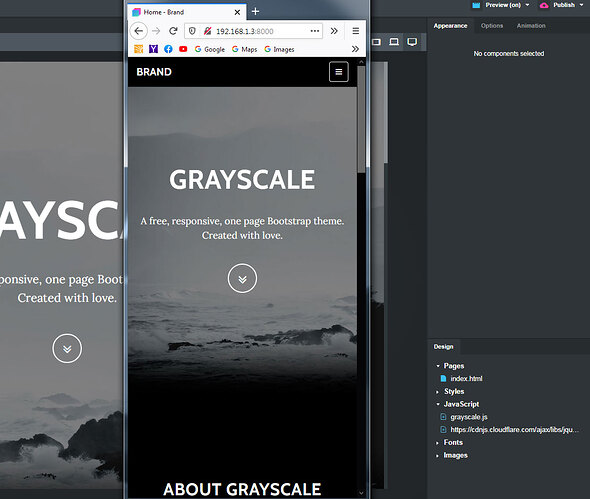Windows 7, Firefox 84.0.1 and mine looks like this.
I also don’t the scroll bar on the website preview (unless Windows 10 removes vertical scroll when the window is not focused on by the mouse. I seem to remember reading somewhere that they’ve made that a “feature” (which makes zero sense to me, since it takes a way the visual cue that there’s more to be seen below the fold.)
I can only guess this is a Windows 10 issue, since it’s the same website, the same version of BSS, and the same browser. Can you publish this website temporarily on the web so I can see if the published version looks incorrect? If if still shifts the menu off screen, that would suggest an issue with site code. If it look right on a published site, then we’ll know it’s an issue specific to your computer and/or browser. At that point, I’d consider doing a reset of Firefox back to factory defaults, or a full reinstallation.
Also, check the preview in some other browsers (Chrome, Edge) and see if the menu is still off. That will further indicate it’s a Firefox issue.