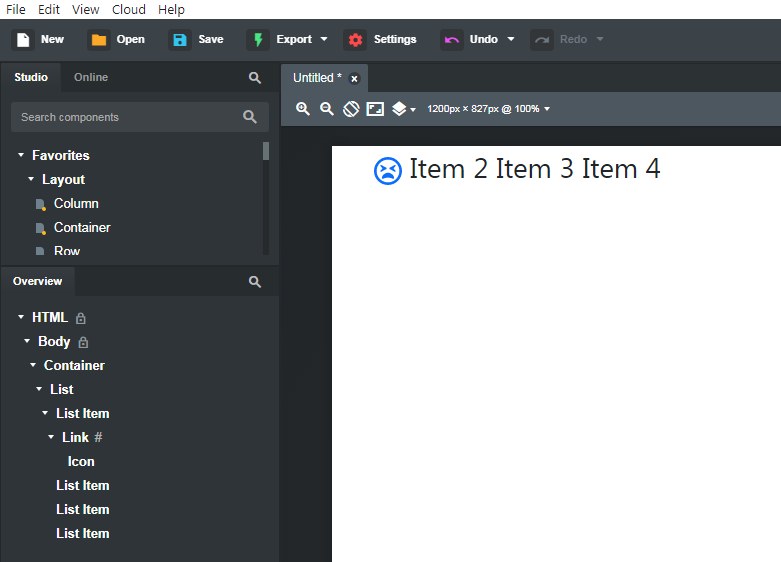Bootstrap Studio will freeze up and create a hung instance of Bootstrap Studio.exe when you do the following:
- Create a new blank design
- Add a List Component to the page (the Body or any combination of containers)
- Select the List go to the Options panel > List Options > Style and change the List to Inline (UL)
- Double click on one of the List Items and delete all the text
- Drag a Link Component into that same List Item you deleted the text from
- Double click the Link Component and delete all the text
- Drag an Icon Component into that Link Component
- Double click the Icon and change it to any FontAwesome 6 icon
- Double click List Item with the Link in it
The program will freeze.
If you force quit and open Windows Task Manager, there will be a single hung instance of Bootstrap Studio.exe that will have used a very large amount of memory.
It ONLY happens if
- There is absolutely no text in the List Item or Link
- You use a FontAwesome 6 Icon
- The List set to Inline (UL)
If you use a FontAwesome 5 Icon, there’s no issue. If the list is anything other than Inline (UL) it works fine. If there’s any text in the List Item or the Link, there’s no issue.
I’ve also noted that, BSS can become very slow when using the FontAwesome 6 icon library. Often times, once I’ve started using FontAwesome 6, I have to wait 5-10 seconds for the icon library drop-down menu to appear, or for all the Fontawesome 6 icons to load. Sometimes, after I select a FontAwesome 6 icon, I have to hit the “okay” button a few times for it to accept and close the window. The program is very “laggy” when you use FontAwesome 6.
Image for reference
My system is Windows 7 Home Premium 64-bit