New install on fresh WIN 11 laptop executes alright but can not get preview in browser to work.
Activated web services in Control Panel still no success. Any tips appreciated.
Can you give more details on what you are doing? Do you see any errors?
Had to pick up new laptop for mobile work. My work-horse development laptop suffered a catastrophic hardware failure.
Bought New laptop off the shelf … it comes preloaded with WIN 11. I figured what the heck, let’s see if I can load my favorite apps.
Bootstrap Studio downloads and installs fine but the links to browser preview and several of the Help button links do not resolve. Clicking them produces no redirect to links using default Edge browser.

This functionality works fine on my Linux workstation instance.
Fiddled with Control Panel, web services … hoping and poking:
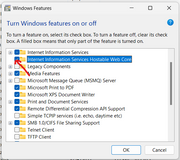
Entered urls generated from preview settings … all these work.
Clicking on the browser tab highlights the url making the url easy to cut and paste in browser for previewing.
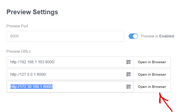
I can’t find any log errors specific to these events in MS Event Viewer. I’m trying to figure out how to log events specifically for the app in WIN11… tips and advice appreciated. Could be Edge browser not allowing apps to open links … researching that.
Scoured the forum search function hoping to see if anyone else has issues with WIN 11 and Edge.
It’s probably me … or until I get totally get fed up with WIN11, wipe the drive, and install Linux.
Tried the WSL2 and downloaded appimage … it generated a black terminal window and hung.
Thanks for responding to my post and the update today. Bootstrap Studio is a great app.
I can work around these issues for the time being. /.d
This issue appears to have been resolved. Links are now working!!
What did I do ? Damned if I know, but I did go into Settings->Apps and Settings->Privacy and Security and flipped switches either off and then back on or vice versa. I initiated no changes. Which one or what was culprit …dunno. I apologize for any confusions I may have generated.
All’s well that ends well and yes I’m NOT a WINdows expert. /.d