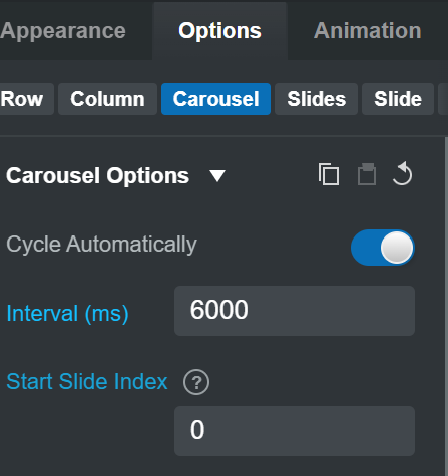I’m not sure what is happening here but I’m going to guess that I duplicated the original first slide and most likely a few times, and although there are only 6 slides in the slider at this time, the 3rd one is always the starter. If I rearrange them to put that Active one first, instead it’s turning the active off of that one and making the new 3rd one active. I can’t make heads or tales of it and I cannot do anything about it because it’s all locked.
This is truly another example of the need to unlock so many things in this app. I love it to death, but it really hinders things when we cannot do what we want with it. I should be able to change any slide to the active slide, these should not be locked.
Either way, this is still strange behavior that it always makes the 3rd slide the active slide.