Hi friends. How to use ID for carousel onmauseover?
[image]
Hi friends. How to use ID for carousel onmauseover?
[image]
Hey,
For some reason the image you’ve meant to attached is missing and it’s not very clear from the question what you’re trying to achieve.
I defined my button list as carousel indicators. However, I want the buttons to be directed to the corresponding slide element when the mouse is hovered. I hope there is no shortage.
[image]
On each of your buttons add: onmouseover gotoSlide(this)
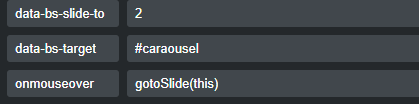
then add the following javascript:
function gotoSlide(e) {
let slide=e.getAttribute("data-bs-slide-to");
let cara=e.getAttribute("data-bs-target");
var myCarousel = document.querySelector(cara)
var carousel = bootstrap.Carousel.getInstance(myCarousel)
carousel.to(slide)
}
If you add a list without any list-items below the carousel
like this
html
<ul class="list-unstyled d-flex justify-content-center mt-3" id="buttons"></ul>
add this to a javascript file then your buttons will be automatically generated so no need
to edit the list of buttons if you add or delete slides to the carousel
javascript
(function(document) {
"use strict";
const ready = (callback) => {
if (document.readyState != "loading") callback();
else document.addEventListener("DOMContentLoaded", callback);
};
ready(() => {
// selectors
const $ = (el, all = false) => {
el = el.trim();
if (all) return [...document.querySelectorAll(el)];
else return document.querySelector(el);
};
// EventListeners
const on = (type, el, listener, all = false) => {
let selectEl = $(el, all);
if (selectEl) {
if (all) selectEl.forEach(e => e.addEventListener(type, listener));
else selectEl.addEventListener(type, listener);
}
};
const buttons = $('#buttons');
const indicators = $('.carousel-item',true)
indicators.forEach((indicator,index) => {
buttons.innerHTML +=`<li> <button class="btn btn-secondary btn-small mx-1 carouselbtn" data-bs-target='#carousel-1' data-bs-slide-to=${index}>${index + 1}</button></li>`;
})
on('mouseenter','.carouselbtn', e => {
e.preventDefault()
e.target.click()
},true)
});
})(document);
Thank you both very much for your help. You helped me solve my problems. However, when opening the page, I cannot bring the button 1 of the carousel active. but the active item in the carousek next and prev navigation does not come with a color change (active) like the css I specified. I look forward to your help if you have time.
[image]
I need your help! I can’t enable button 1 for the first item. So the buttons are not active/inactive while scrolling.
[image]