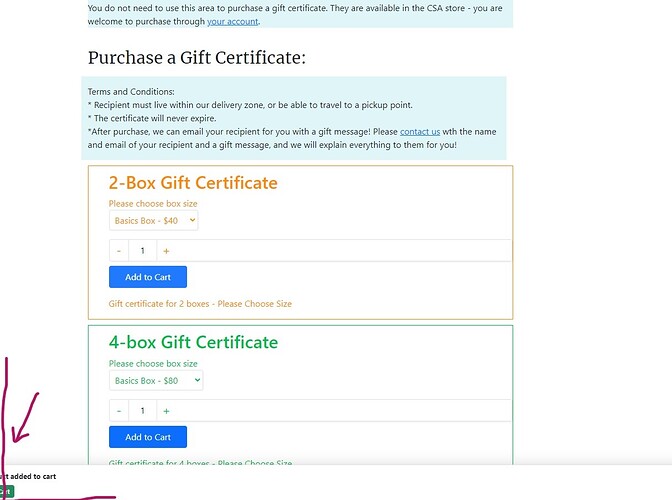Good morning - searched for this q but could not find an answer. When using the e-commerce tool, I enabled the Product option “Show add to cart.” And when I add something to the cart in test, it does add. However, the “view cart” bar shows up for maybe 5 seconds, and the button is so low down (and half-cut-off) on the screen that there is no way the customer could find or click on it. I can’t find a way to customize the “show add to cart” option so that the bar is visible to customers. (See image included)
Thanks –
Thank you for the screenshot! If possible can you share a link so we can see what’s going on.
Hi Martin - thanks for the reply. Test site at Something Good Organics
BTW I am using Firefox to view.
You have a CSS block that is setting width: 100% to all divs. Add the following CSS to your design:
.ref-notification {
width: auto;
}
That should fix the issue. Hope this helps!
Thank you Gabby, that fixed the problem. I appreciate your help.