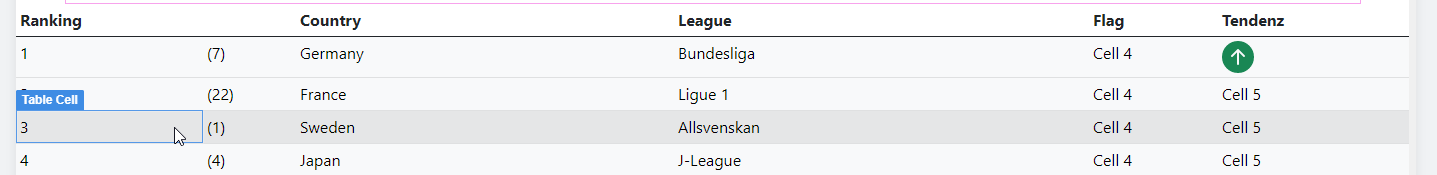there is a possibility to frame content (especially text) within a cell in height. In my example below, the arrow is intentionally larger, I now want to center the text in the remaining cells in height. Currently they are aligned at the top, which is not visually nice.
Please post questions about coding and BSS in their proper forums. I’ve been spamming the moderators today with so many that need to be moved out of this forum. This one is for “sharing” Tips and Tricks to help others with. Thanks!
On the table the class table add align-middle
Not on the table-responsive
like this
<div class="table-responsive">
<table class="table align-middle">
<thead>
<tr>
<th>Ranking</th>
<th>Country</th>
<th>League</th>
<th>Flag</th>
<th>Tendenz</th>
</tr>
</thead>
<tbody>
<tr>
<td>1</td>
<td>Sweden</td>
<td>Allsvenskan</td>
<td>Yellow and Blue</td>
<td>Always on top</td>
</tr>
<tr>
<td>2</td>
<td>Germany</td>
<td>Bundesliga</td>
<td>Black Red Yellow</td>
<td>After Sweden</td>
</tr>
</tbody>
</table>
</div>
You can read more here