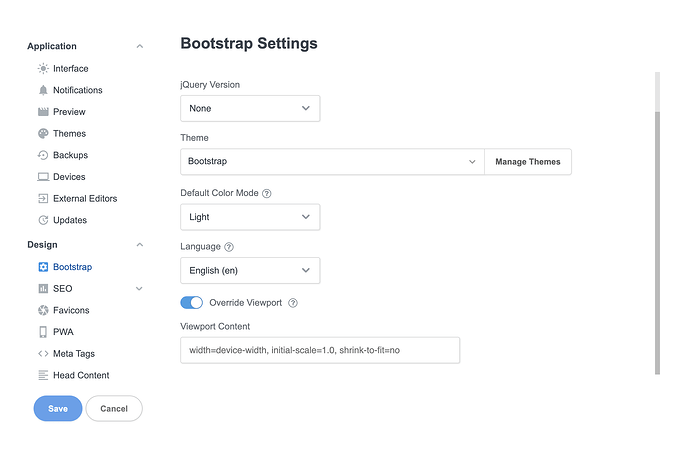Hi,<br />
This code is being added to the content of the head tag. Is there a way to remove it?<br />
<meta name="viewport" content="width=device-width, initial-scale=1.0, shrink-to-fit=no" /><br />
Thanks.
If you are exporting the project, I would use a python export script to run beautiful soup on all or a group of pages and simply edit the code you require.
Obviously not possible if you are using the publish command. You may attempt to use a script on page load to replace it but by that time the page is painted. A mutation observer may catch it....I would look into that.
Any chance to modify this tag INSIDE BS?
I miss the “maximum scale” which prevents zooming in…