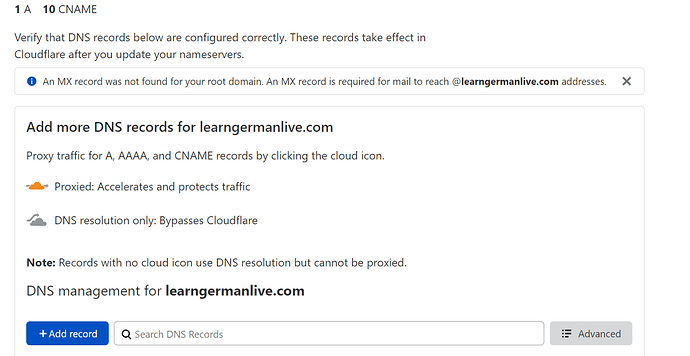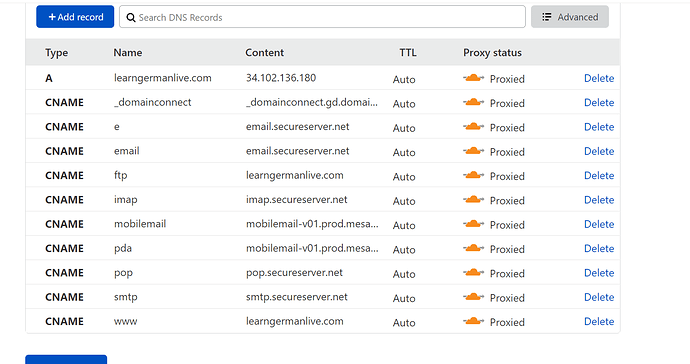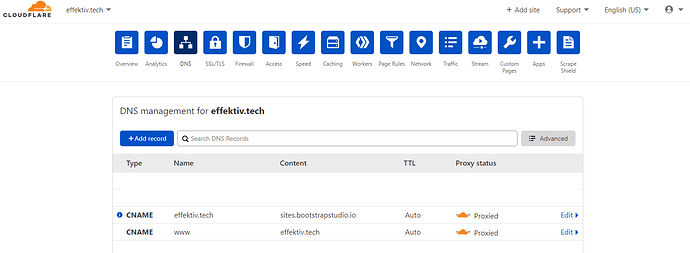I am on the Cloudflare site. I have a free account and I have added my website. My DNS is GoDaddy where I used to host my site. I am not sure what to do on Cloudflare next…I know I have to change my GoDaddy DNS to Cloudflare or something like that but I seem to have an error on the Cloudflare page. 2 screenshots below of what I am seeing.
An MX record was not found for your root domain. An MX record is required for mail to reach @learngermanlive.com addresses.
I just did the same thing. You need to change your “nameservers” to cloudflare, publish your website in Bootstrap Studio, and then setup your DNS records. Here’s how mine are setup. Of course you’ll use your own domain name. This is just for the website. MX records are for mail and that’s a different story. Hope this helps.
Hi, thanks for your advice but I still am a little confused, I have changed the nameservers at GoDaddy to Cloudflare but I understood that before I publish the website in Bootstrap Studio I have to setup the DNS records at Cloudflare…have I got that the wrong way around. Thanks for your help.
Hi John, You’re on the right track. This link will walk you through the process… Hosting Custom Domains on Bootstrap Studio Sites. Hope that helps.
I am on the Hosting Custom Domains page and it is step Number 4 where I am stuck…I have the Cloudflare account, I have updated the GoDaddy Nameservers but in CloudFlare on the DNS page I have all these options for A/CNAME records. In bold print it says BE CAREFUL WHAT YOU DELETE and “write in our Forums if you have questions regarding this”…which is what I am doing…as I understand it the DNS records at CloudFlare have to be edited (A/CNAME records) BEFORE I publish the site…so as you can see, I am really stuck. Thanks for any help here, it seems I am close but I don’t want to blow it. Cheers
I don’t use go daddy or cloudfare but you can add to it right as the tutorial doesn’t say delete anything.
So if you a new row to the DNS table and don’t touch any existing entries you will be ok
And and if you have published already I think it will be ok as once you do a DNS update then your bss hosted site should redirect to your domain name.
Edit the A record Change it to
CNAME learngermanlive.com sites.bootstrapstudio.io auto proxied
Your two MX records should be pointing to email.secureserver.net
@hackers_84
you can’t have a A record for a domain pointing to a IP and a CNAME for the same domain pointing to another IP
Fair enough - thanks for clarifying 
Many thanks Kuligaposten, I followed your instructions and now the website is up but I do have one other query, if I search for www.learngermanlive.com…I get an error, no website visible but if I type in the browser search just learngermanlive.com my website does show up and work…is there a simple fix for this…do I need to edit another CNAME record?
Once again thanks for all the help from the people that responded, I am really grateful.
You can try this