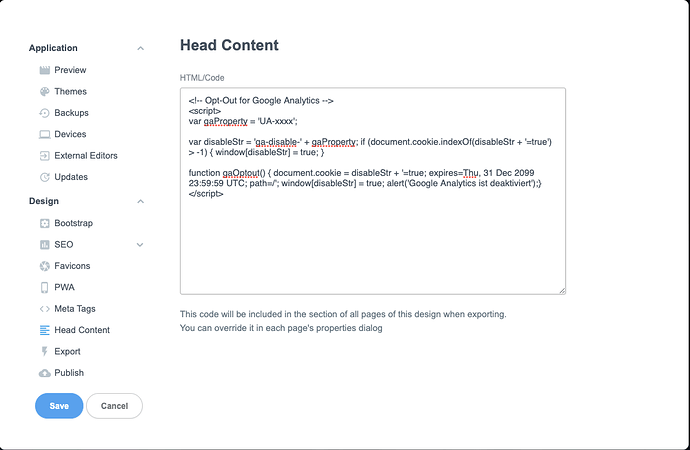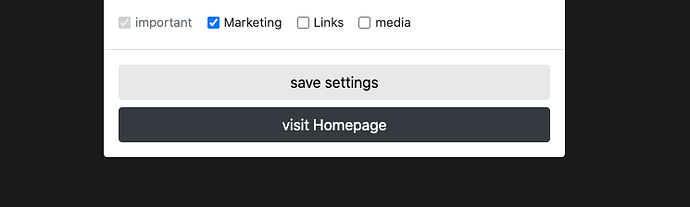Hello everyone,
I have developed a modal cookie consent.
That works more or less well. Unfortunately, I have no idea about Javascript and therefore need a good tip from you or, even better, a solution.
What works is that when the homepage is started, the cookie modal is loaded. A cookie is set after everything is confirmed.
So far so good, but I would like to be able to activate and deactivate “google analytics” using the checkbox. The cookie should be deleted.
the google opt-out is stored in the head, see picture:
and here is my script …
$(window).on('load',function(){
"use strict";
var cookieName = 'Cookie-Banner'; // The cookie name
var cookieLifetime = 30; // Cookie expiry in days
/**
* Set a cookie
* @param cname - cookie name
* @param cvalue - cookie value
* @param exdays - expiry in days
*/
var _setCookie = function (cname, cvalue, exdays) {
var d = new Date();
d.setTime(d.getTime() + (exdays * 24 * 60 * 60 * 1000));
var expires = "expires=" + d.toUTCString();
document.cookie = cname + "=" + cvalue + ";" + expires + ";path=/";
};
/**
* Get a cookie
* @param cname - cookie name
* @returns string
*/
var _getCookie = function (cname) {
var name = cname + "=";
var ca = document.cookie.split(';');
for (var i = 0; i < ca.length; i++) {
var c = ca[i];
while (c.charAt(0) == ' ') {
c = c.substring(1);
}
if (c.indexOf(name) == 0) {
return c.substring(name.length, c.length);
}
}
return "";
};
/**
* Should the cookie popup be shown?
*/
var _shouldShowPopup = function () {
if (_getCookie(cookieName)) {
return false;
} else {
return true;
}
};
// Show the cookie popup on load if not previously accepted
if (_shouldShowPopup()) {
$('#cookieModal').modal('show');
}
// Modal dismiss btn - consent settings
$('#cookieModalConsentSettings').on('click', function () {
_setCookie(cookieName, 1, cookieLifetime);
});
// Modal dismiss btn - consent
$('#cookieModalConsent').on('click', function () {
_setCookie(cookieName, 1, cookieLifetime);
(function(i,s,o,g,r,a,m){i['GoogleAnalyticsObject']=r;i[r]=i[r]||function(){
(i[r].q=i[r].q||[]).push(arguments)},i[r].l=1*new Date();a=s.createElement(o),
m=s.getElementsByTagName(o)[0];a.async=1;a.src=g;m.parentNode.insertBefore(a,m)
})(window,document,'script','https://www.google-analytics.com/analytics.js','ga');
ga('create', 'UA-7305457-13', 'auto');
ga('set', 'anonymizeIp', true);
ga('send', 'pageview');
});
var formValues = JSON.parse(localStorage.getItem('formValues')) || {};
var $checkboxes = $("#checkbox-container :checkbox");
var $button = $("#checkbox-container button");
function allChecked(){
return $checkboxes.length === $checkboxes.filter(":checked").length;
}
function updateButtonStatus(){
$button.text(allChecked()? "Uncheck all" : "Check all");
}
function handleButtonClick(){
$checkboxes.prop("checked", allChecked()? false : true)
}
function updateStorage(){
$checkboxes.each(function(){
formValues[this.id] = this.checked;
});
formValues["buttonText"] = $button.text();
localStorage.setItem("formValues", JSON.stringify(formValues));
}
$button.on("click", function() {
handleButtonClick();
updateButtonStatus();
updateStorage();
});
$checkboxes.on("change", function(){
updateButtonStatus();
updateStorage();
});
// On page load
$.each(formValues, function(key, value) {
$("#" + key).prop('checked', value);
});
$button.text(formValues["buttonText"]);
});
I Hope someone can help me.
greetings Phil