hi
I’m trying to change the background color of the navbar to solid color when scrolled down but it is not working.
here is my code
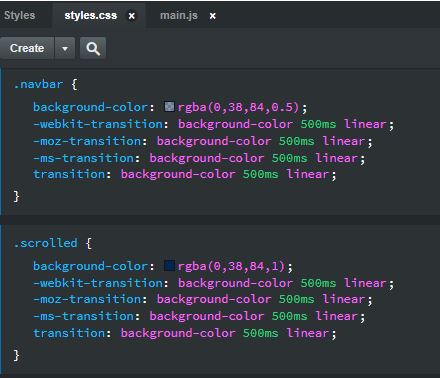
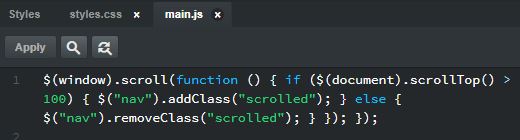
I have checked that the main.js is added to the bottom of the body in the script tag.
Where did I go wrong?
hi
I’m trying to change the background color of the navbar to solid color when scrolled down but it is not working.
here is my code
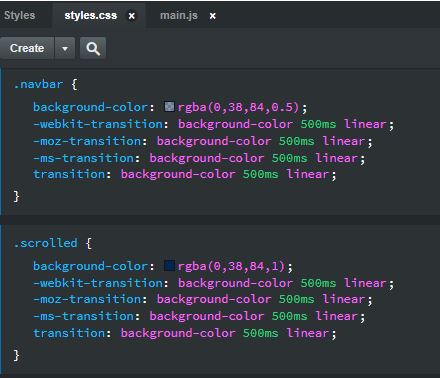
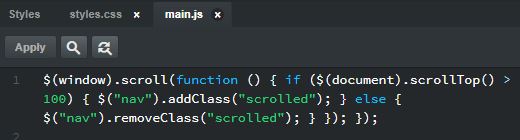
I have checked that the main.js is added to the bottom of the body in the script tag.
Where did I go wrong?
Have you turned on jquery in your settings?
if you are not using jquery for anything else then you could use the following vanilla js instead:
(function () {
"use strict"; // Start of use strict
const content = document.querySelector("#mainnav");
document.addEventListener("scroll", (e) => {
var scrolled = document.scrollingElement.scrollTop;
var position = content.offsetTop;
if (scrolled > 160) {
content.classList.add("scrolled");
} else if (scrolled < 70) {
content.classList.remove("scrolled");
}
});
})(); // End of use strict
just add an ID of mainnav to your navbar.
You could also change the } else if (scrolled < 70) { to } else {
![]()
![]()
![]()
It is working. ![]()
![]()
![]()