Hello!
Do you have any component for custom dropdown list (alias select) like this one?
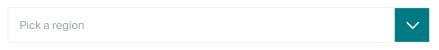
Thank you,
Enrico
Hello!
Do you have any component for custom dropdown list (alias select) like this one?
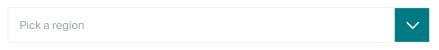
Thank you,
Enrico
If you’re using sass, you might be able to adjust some variables.
Otherwise… use a standard select in your form, give it a class of custom-select and add the following to your css
.custom-select {
background: url("data:image/svg+xml,%3Csvg xmlns='http://www.w3.org/2000/svg' viewBox='0 0 20.633 20.633' style='enable-background:new 0 0 20.633 20.633' xml:space='preserve'%3E%3Cpath d='m10.79 15.617 9.648-9.646c.133-.131.195-.301.195-.473s-.062-.344-.195-.473l-.012-.012a.66.66 0 0 0-.472-.195h-4.682a.656.656 0 0 0-.473.195l-4.48 4.479-4.48-4.479a.672.672 0 0 0-.473-.195H.684a.66.66 0 0 0-.475.195l-.013.012A.657.657 0 0 0 0 5.498a.66.66 0 0 0 .196.473l9.648 9.646a.666.666 0 0 0 .946 0z'/%3E%3C/svg%3E%0A") right .75rem center no-repeat,
linear-gradient(to left, rgba(111, 105, 224, 0.808) 2.5rem, rgba(255,255,255,1) 2.5rem);
background-size: 15px 15px, 100%;
}
This will give you this:

To change the background color, change the linear-gradient (currently rgba(111, 105, 224, 0.808) )
To change the arrow size, change the background-size (15px 15px)
To change the color of the arrow add ;fill:yourcolor to the svg style
I’m not sure how ‘bullet-proof’ this will be, just something I knocked up. There may be better ways to do it.