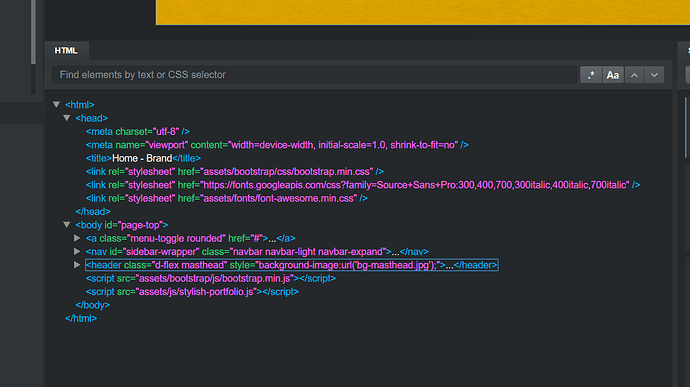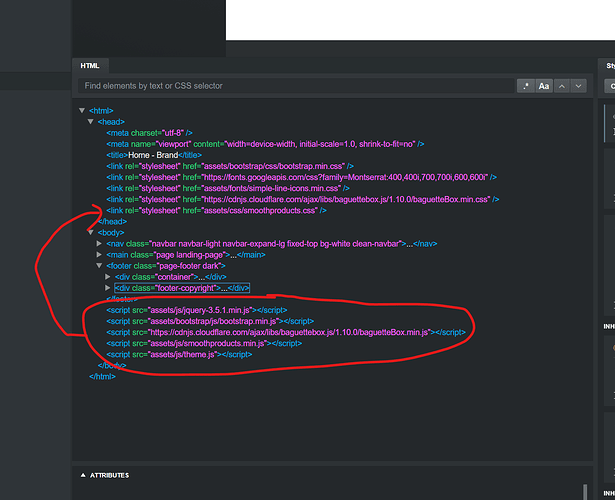Just do a system restore to the day before your power glitch.
Then, go to Newegg or Amazon and buy a good 600-700 watt UPS (uninterruptible power supply.) APC makes good units. Unless you’re on a laptop with a battery, It’s absolute insanity to use a computer in 2021 without a UPS installed. Modern operating systems and software are constantly reading/writing data to the drives. Operating systems get updated at random times. Having a power failure in the middle of such operations can be catastrophic.
Next, make sure you have your BSS backup settings properly configured, so you don’t have to worry about losing your websites.
Setup a daily backup to cloud storage or an external device (USB drive or NAS) to backup all your work folders.
Setup a weekly backup to ghost your C: drive (if you’re on Windows) to separate drive using some good quality backup software (Acronis, etc)
Regularly test your backups by actually doing restores from them. Don’t just set them up and wait for something to go blooey before you try using them.
Redundancy and multiple backups to multiple locations on a regular basis are crucial elements of computer use, and should be the first thing people learn when they get their first computer.
Also, it’s a good idea to leave your computer on all the time. Long term shutting down and starting up of solid-state electronics causes temperature changes, which is what results in 99% of hardware failures that don’t occur within the first 24 hours of operation. You’ll go through system fans more often, but fans are a lot cheaper than motherboard, CPU, graphic card, RAM, SSD or other failures.
Windows has power saving features that will put monitors into low power mode where the screens are off, so you can even leave them on. I tend to turn my monitors off because monitors are so cheap I usually end up upgrading them before they actually fail.
Lastly, make sure you’re running a utility that keeps track of your hardware temps (particularly your CPU.) You need to be aware of when there is unusual or unwarranted high CPU usage (which can often indicate the presence of malware, viruses, cryptominers, etc.) You should know what temps your CPU idles at, and where it goes under particular tasks. This is one of the cheapest ways to ensure system longevity.