Would be comfortable to quickly see (and navigate to) the Javascript functions in a .js file. Something like what done in attached screenshot coming from a Notepad++ plugin (and existing in a lot of other editors and/or IDE, of course).
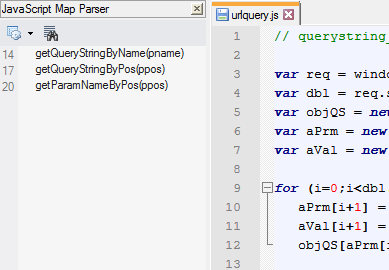
Would be comfortable to quickly see (and navigate to) the Javascript functions in a .js file. Something like what done in attached screenshot coming from a Notepad++ plugin (and existing in a lot of other editors and/or IDE, of course).
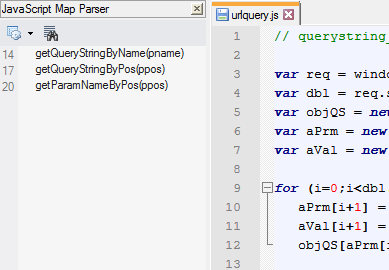
You can use those other editors now, as they added that feature a few updates ago. Might be easier to work with the scripts that way too. Just an fyi in case you weren’t aware. If you were then … carry on lol.
It’s what I do, @jo-r (Notepad++), but it doesn’t remove the need from within BSS itself. Sometimes, you have to do quick things and spot a function instantly without launching anything outside. Otherwise, it would mean that the BSS editor is simply useless (if you never use it). Well, for me and according to my usage, it’s necessary…
Point taken, and yes there is the case of those that may not want to use external editors too.
I miss Notepad++ since it’s not written for Macs, but so far Visual Studio Code has been pretty good for me too.
Good luck on the feature!