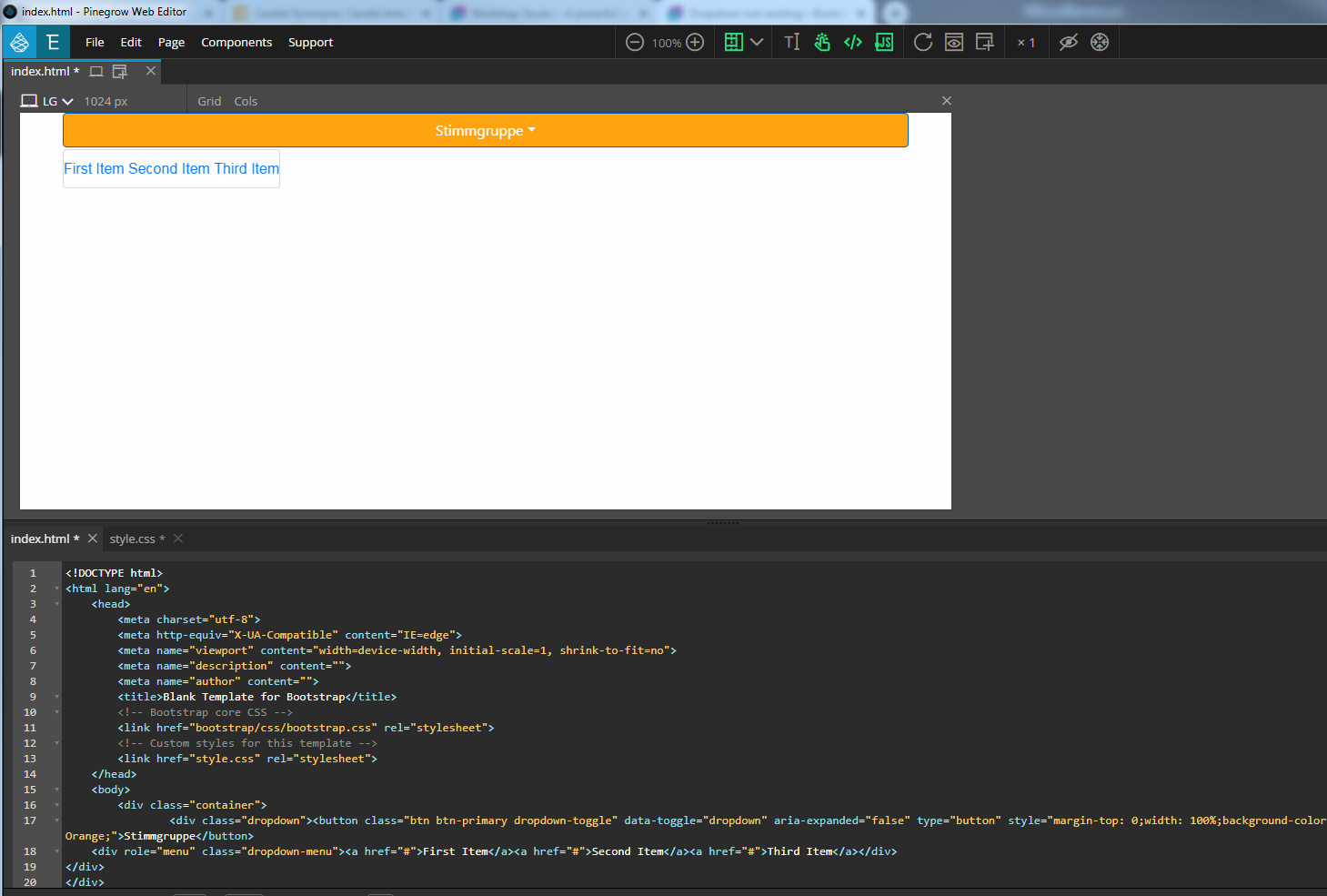When I try to create a new Dropdown like this:
<div class="dropdown"><button class="btn btn-primary dropdown-toggle" data-toggle="dropdown" aria-expanded="false" type="button" style="margin-top: 0;width: 100%;background-color: Orange;">Stimmgruppe</button>
<div role="menu" class="dropdown-menu"><a href="#">First Item</a><a href="#">Second Item</a><a href="#">Third Item</a></div>
</div>
It isn't showing the list after clicking on it. I think, that the problem is in my css:
element.style {
}
.dropdown, .dropleft, .dropright, .dropup {
position: relative;
}
.login-clean form {
max-width: 320px;
width: 90%;
margin: 0 auto;
background-color: #ffffff;
padding: 40px;
border-radius: 4px;
color: #505e6c;
box-shadow: 1px 1px 5px rgba(0,0,0,0.1);
}
body, h1, .h1, h2, .h2, h3, .h3, h4, .h4, h5, .h5, h6, .h6, p, .navbar, .brand, .btn-simple, .alert, a, .td-name, td, button.close {
-moz-osx-font-smoothing: grayscale;
-webkit-font-smoothing: antialiased;
font-family: "Roboto","Helvetica Neue",Arial,sans-serif;
font-weight: 400;
}
body, h1, .h1, h2, .h2, h3, .h3, h4, .h4, h5, .h5, h6, .h6, p, .navbar, .brand, .btn-simple, .alert, a, .td-name, td, button.close {
-moz-osx-font-smoothing: grayscale;
-webkit-font-smoothing: antialiased;
font-family: "Roboto","Helvetica Neue",Arial,sans-serif;
font-weight: 400;
}
body, h1, .h1, h2, .h2, h3, .h3, h4, .h4, h5, .h5, h6, .h6, p, .navbar, .brand, .btn-simple, .alert, a, .td-name, td, button.close {
-moz-osx-font-smoothing: grayscale;
-webkit-font-smoothing: antialiased;
font-family: "Roboto","Helvetica Neue",Arial,sans-serif;
font-weight: 400;
}
body {
margin: 0;
font-family: -apple-system,BlinkMacSystemFont,"Segoe UI",Roboto,"Helvetica Neue",Arial,"Noto Sans",sans-serif,"Apple Color Emoji","Segoe UI Emoji","Segoe UI Symbol","Noto Color Emoji";
font-size: 1rem;
font-weight: 400;
line-height: 1.5;
color: #212529;
text-align: left;
background-color: #fff;
}
html {
font-family: sans-serif;
line-height: 1.15;
-webkit-text-size-adjust: 100%;
-webkit-tap-highlight-color: transparent;
}
But where is my mistake?