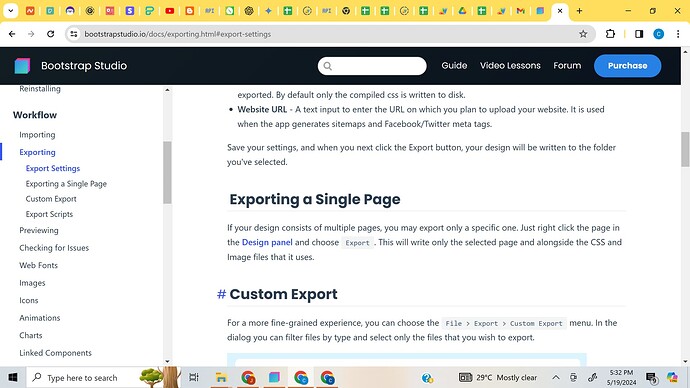The documentation mentions the ability to export only a single page, but when I try exporting a single page, or folder onto my local computer, I realize all other pages in my design are exported as well. I am expecting only the page or folder alongside the assets it uses are exported
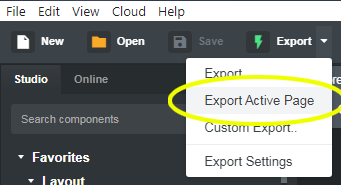
Thanks for drawing my attention, the docs didn’t highlight this. I am just realizing using ‘Export Active Page’, still exports your entire design with all its pages, you dont only get the active page, but everything .
Are you sure that it exporting all the pages, or that the other pages are already there?
As you can see from the image below, projects.html was exported individually and has a different timestamp to the others.
When you are exporting, the previous files will not be removed
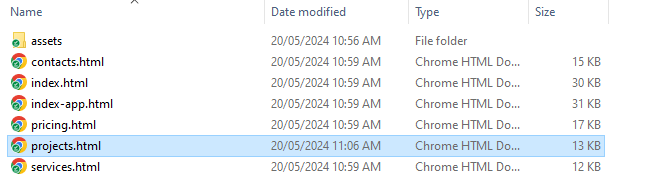
Well, using the ‘Custom Export’ button has enabled me export the particular pages I want by selecting them, However using the method described in the docs didn’t work as well as using the ‘Export Active Page’.
My problem is resolved.