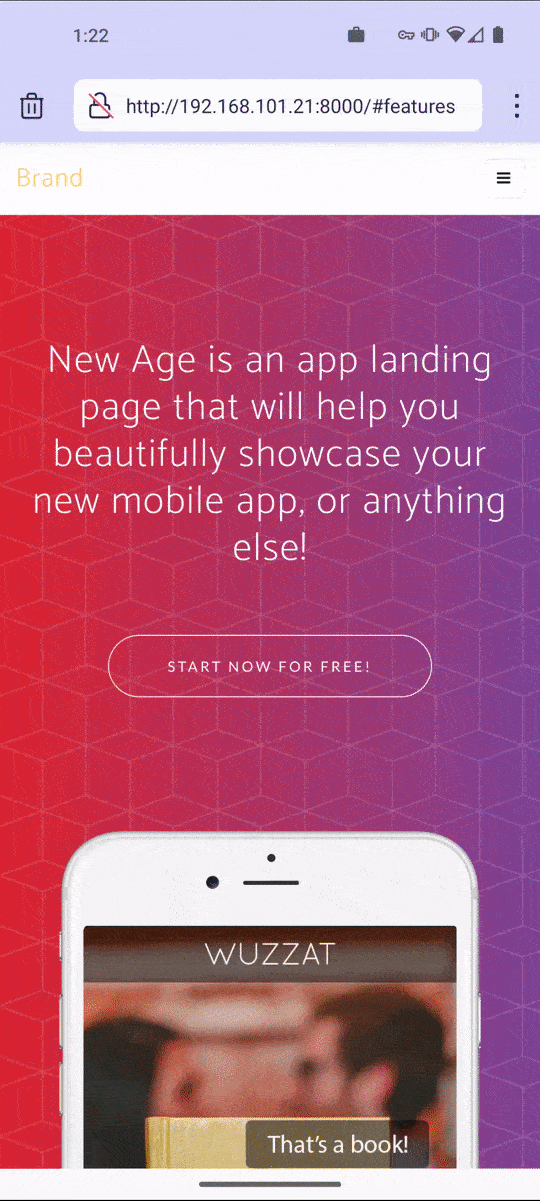One issue I’m having with my site design is that when using anchor links in the nav/menu bar, I have to tap the link twice to get to the right spot when using Firefox on Android. When I tap it the first time, the page scrolls down a bit, but not all the way. I have to tap it a second time to get to the right spot. Every other browser works fine, and I’ve tried some other sites across the Internet with Firefox Android and they seem to work fine.
This issue can be reproduced just by spinning up a site with the New Age template and pulling up the preview on Firefox Android. I’ve attached a GIF that shows what I’m talking about.
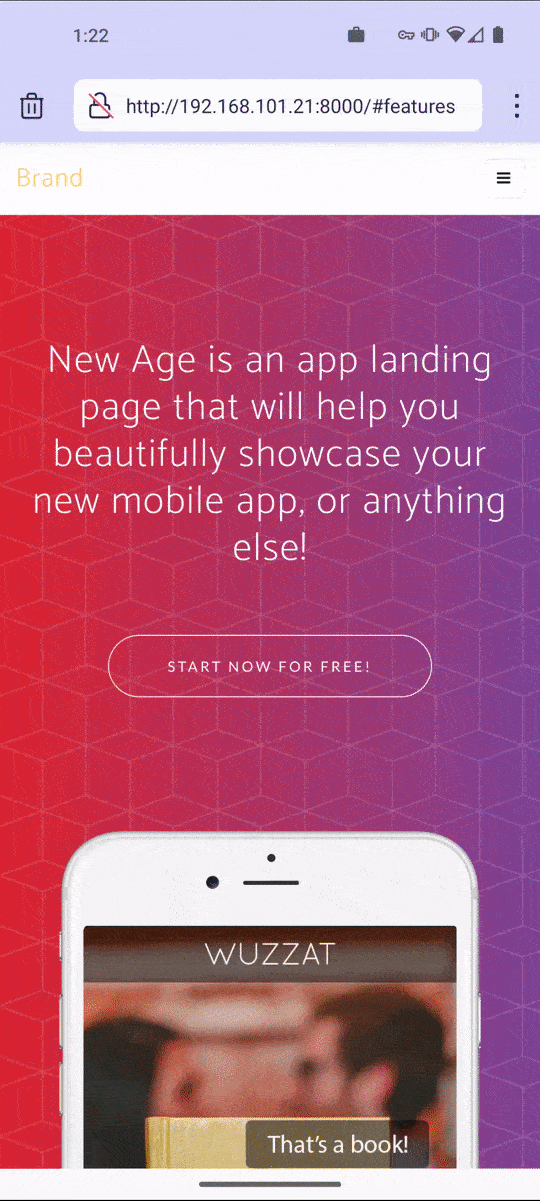
Not sure where this issue is coming from. I’m not too worried about it, but if anyone knows of a fix that would be great. Thanks.
Using the latest BS5.
Unable to reproduce the issue on my Android running Firefox 107.2.0
Odd… I’ve also tried Firefox Focus just to have a clean state and still have the same issue. Some sites work fine (eg. the https://bootstrapstudio.io Features link), but anything I spin up does not.
Try this site. I just recently built it with BSS and it uses anchor links.
https://contentsocialproductions.com/
1 Like
Same issue there. Just doesn’t scroll to the right spot. If I use Chrome on Android it works fine.
Anchor links behave the same on my Motorola Android phone whether I use Firefox or Chrome, so I’m guessing it might be an issue with your either your Firefox install, or your phone.
Here’s another site I made in BSS that uses Anchors if you want to try it out. It was built in Bootstrap 4, so maybe that will make a difference? (only the first three Navigation links are anchors. The fourth goes to another page.)
2 Likes
Same issue there. Not sure how it could just be my install or phone. A clean install of Firefox does it and I’m on a Pixel 5a. I won’t worry about it though, it’s not a big issue anyway. Thanks for the help.
1 Like