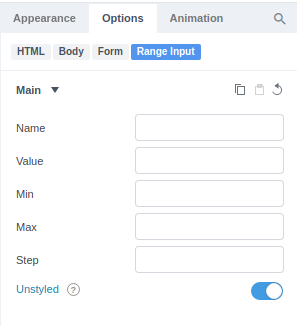Hello,
I customized the inputs style of my page and it looks ok when I don’t put my elements inside a <form> element:
<input type="number" id=".." class="xx_range" max="200" value="199.980" min="0" step="0.02">EEE</h3>
<input class="form-range" type="range" id=".." value="199.980" min="0" max="200" step="0.02"></div>
<input type="number" id=".." class="xx_range" min="0" step="1" value="1" max="2" name="x">XXX</h3>
<input class="form-range" type="range" id=".." value="8.98285714285714" min="0" max="1" step="1"></div>
<input type="number" id=".." class="xx_range" min="1" step="1" value="1" max="1" name="z">aa</h3>
<input class="form-range" type="range" id=".." value="1" min="1" max=".000000500" step="1"></div>
<input type="number" id=".." class="xx_range" step="1" value="2" max="4" name="e">ZZZ</h3>
<input class="form-range" type="range" id=".." value="2" min="2" max="3" step="1"></div>
But when I add them inside a <form> element, Bootstrap Studio adds form-control class to each input which kills all my design:
<input type="number" id=".." class="xx_range form-control" max="200" value="199.980" min="0" step="0.02">EEE</h3>
<input class="form-range form-control" type="range" id=".." value="199.980" min="0" max="200" step="0.02"></div>
<input type="number" id=".." class="xx_range form-control" min="0" step="1" value="1" max="2" name="x">XXX</h3>
<input class="form-range form-control" type="range" id=".." value="8.98285714285714" min="0" max="1" step="1"></div>
<input type="number" id=".." class="xx_range form-control" min="1" step="1" value="1" max="1" name="z">aa</h3>
<input class="form-range form-control" type="range" id=".." value="1" min="1" max=".000000500" step="1"></div>
<input type="number" id=".." class="xx_range form-control" step="1" value="2" max="4" name="e">ZZZ</h3>
<input class="form-range form-control" type="range" id=".." value="2" min="2" max="3" step="1"></div>
Unfortunately, on the input the class is locked in Bootstrap Studio and cannot be removed. Any solution to remove it / not add that class to each input ? Or maybe this should be considered as a bug as this class should be optionnal and not locked ?
Thanks