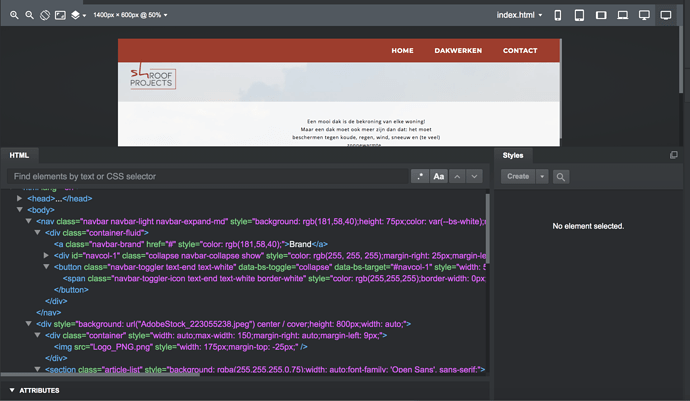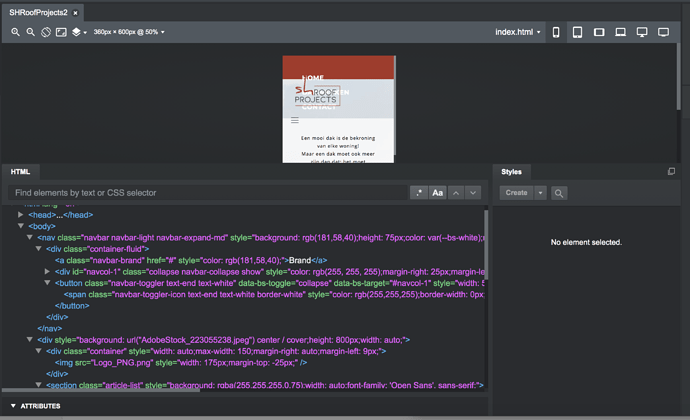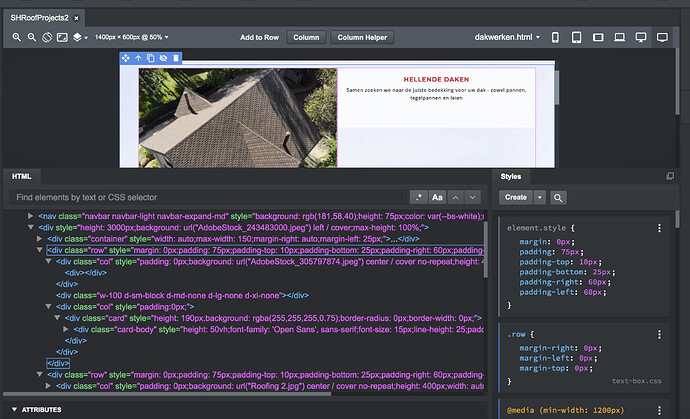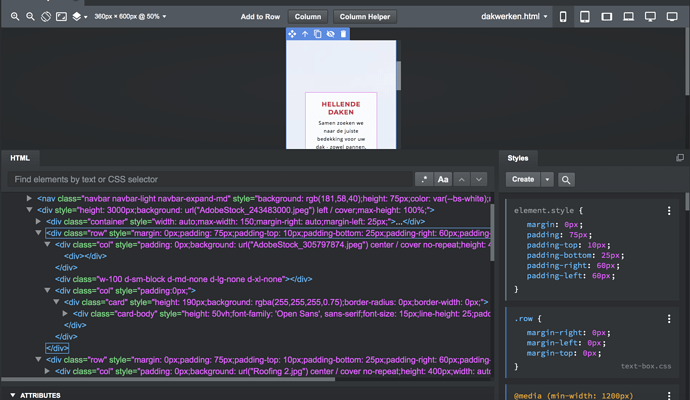Hello,
I’m new on Bootstrap Studio and made my first website with it.
It works great, nearly finished, but I have two issues:
- I used the installed NavBar for my menu but I want, on mobile screen, change the color of my hamburger menu and I also want the dropdown menu on the right (instead of left) and not on the whole width.
- For my images + text, I used the responsive left image card. On computer, the image is on the left and the text is on the right which is ok. On mobile the text has to be under the image (and it is) but the image dissapears?? How can I solve this?
Thank you!
A-Lies
What is the link to your website?
FYI, you’re using inline styles everywhere, which is going to make it difficult to track down where your problems are coming from (which is probably why nobody has given you an answer yet.) Using inline styles is considered bad practice in web design (for just this reason) and should be avoided. You should move all your inline style to a regular stylesheet.
The hamburger menu in Bootstrap is an SVG file that is part of the Bootstrap Navbar. If you search the forum, there have been a couple of discussions on how to change its color, but sometimes the easiest solution is to just replace it with an icon from one of the many icon sets included in BSS. Then you can just color it like any other text.
Hello @printninja,
thx for your reply!
I’m very new at this, I’m searching my way through webdesign so thanks for you advice.
The link to my website is here: http://192.168.0.123:8000/index.html
I do have already found how to change the color of the hamburger icon 
Okay, I’m glad you found the solution to the color issue because that link does not let anyone see your website. That is the link that Bootstrap Studio generates in your local web browser when you click the Preview button. It is generated internally, on your computer only, and it will only show your website while you’re working on it in the program. As soon as you close the website (or BSS) you’ll see that link no longer works.
For other people to see your website, you first have to upload it to a website server, and then connect a domain to it. Then you will have a “live” website on the internet which others can view.