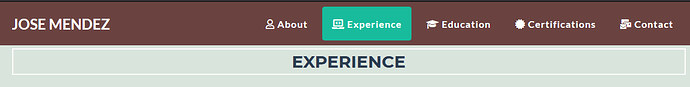Hello,
I created this my personal online resume. https://josemendez.name I use the freelancer tempate and modify the information that would look like a professional CV.
This is the orginal nav header.
This is current setup
I wanted to change the COLOR GREEN on the screenshot. I already tried changing from html, css style and nothing works. Would please provide me an input or suggestion where to begin.
Thank you.
Jose
The link you posted is to a website that does not have the same navbar as what is shown in the images you posted. We can’t diagnose the problem from an image. We need to see the CSS code of your current website, or better still, the actual uploaded website.
the actual site can be found at https://josemendez.name but I already found a solution is to download the boostrap.min.css then unminify and do a lookup hex color value with 38 macthing. I simply replace the hex value the color I want then problem solve. Thank you.
Well that’s an exceptionally difficult way to do it.
All you have to do is highlight the button in Bootstrap Studio, expand the styles panel on the bottom, identify the class that sets the button color, then click the three vertical buttons and choose “copy to” and select your custom CSS file. Then you can write your new colors in your new rule, and it will override the default Bootstrap CSS.
As a general rule, you should never modify the default bootstrap.min.css (if that is what you did.) You simply create new rules that override the default bootstrap CSS.
1 Like