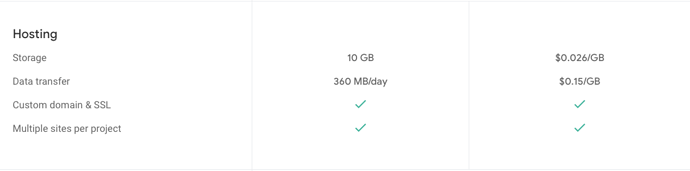I’m hosting my website for free on cloudflare, https://gilmarwebdesign.com.br.
As the free space is limited to sending compressed files up to 25mb, I decided to split the project, send the html files to cloudflare and images, css, js to Github, I got a very good result and I don’t pay hosting.
In the html files I inform the address of the images, css and js that are on Github.
But of course after making the project in bss I edit it in vs code.
I’d rather pay for my hosting, click the upload button and get on with the next job. Time is money.
I agree with you, but here in Brazil things are very complex.
I have my job, creating websites is a hobby I do as a freelancer.
Here we have a huge unemployment crisis and many people who are self-employed are not able to invest much, so I am using this resource to be able to offer clients who cannot invest much at the moment and in this way have a website to present their work.
An example of our current situation due to the pandemic.
My brother was a businessman, today he is an Uber driver.
He used to earn 30,000 brl per month, today he earns around 5,000 brl.
Like him, several other acquaintances are in the same situation. He has a sound company, lighting for events, this is his website https://andresomeluz.com.br.
The quality of his work you can see in videos on the site, but today, as I said before, he is an app driver.
I’m using Cloudflare pages too. I just export BSS files to a folder and commit with GitHub Desktop then a few seconds later is on air. Netlify is a good alternative too. For static html there’s so much good and free options.
But why would you need to split the files across GitHub and Cloudflare? What do you have that is heavier than 25mb? From what I understood it is 25mb for a single file.
Firebase hosting is also a good option that’s relatively easy to setup.
Spark tier is entirely free, no card info. Blaze plan you have to attach a billing account, but it only bills the rates past the free tier.
Spark is the left, Blaze is the right
great idea! i am trying to make email template, maybe this can work.
There is a way for you to direct a professional email to a free email account.
One option for professional email is Zoho Mail.
I know this post is a few months old, but i would like to share my method of hosting.
I am currently a customer of OVH, and use their VPS service for €16 /month. Sure it might be a bit expensive for some, but for a VPS its very cheap.
A VPS allows you to host multiple hosts, by just setting up virtual hosts. Its fairly easy. In addition to apache, i host MariaDB, FTP, all this is done through Webmin (which is free) and is basically point and click.
You will of course need basic understanding of how linux works and its permissions.
Since i use virtual hosts, i have been able to point different parts of my domain to different directories of the root directory of the web server.
i.domain.com => self hosted image service
domain.com => my primary project
wiki.domain.com => My private wiki i’ve developed for documentation
timer.domain.com => A timer application that i’ve also developed
Anyway, i won’t bother listing the rest. You get the point.
I’m happy to share further information if anyone is interested.
@gilmar & @kriss0706 , I host my sites from home since 2011, basically paying just residential line. Their TC allows me to do it, so I end up paying just electricity and internet bill and domain names. Speed sucks (UPLOAD 40megs, down 350megs) but for my mini sites or medium sites its actually really good. Server used to be old compaq laptop without display (15 to 18 watts), but now is old intel NUC with some ram and ssd for electricity consumption (7 - 9 watts if very busy 10watts) , but I have full dedicated server for peanuts - comparing with hosting companies pricing and what you can do with it? There are no limits. Saved me £xxxxx by those years.
If you know what to do with linux, you are safe. The only thing is you managing it by yourself, but its worth of money and time. Deployment and setup can be done under 40 minutes - same as in hosting companies…
Github would be option but I do not like to give out chatgpt and microsoft ideas, heck I have my own git repos (with gui like github) on my own server, totally private and safe.
I did not know that is possible with cloudflare! Great idea, Thank you!
Edit: have look at virtualmin and some basic distro like debian ![]()
You should look into Webmin if you haven’t already, that platform makes it much easier to manage your server =D
what can I say, used this source about decade - virtualmin is next step ![]()
if y
edit: ansible - that is how I managed… past years. if you think webmin - try virtualmin…and see future.
Oh interesting.
I’ll give it a shot, thanks!
I am here to help, let me know…
Sweet, thanks bro. Do you know if there’s an easy way to migrate from webmin?
usually I just install clean debian os and then install virtualmin which installs webmin as well as virtualmin is part of webmin. I would not recommend to install first webmin and then virtualmin - that will cause problems at least I had some weird issues when I tried to do it that way. Once installed its like any other web-hosting. Webmin is more or less to manage linux system / machine, virtualmin is purely for managing web sites, domains etc, but together in tandem they works really nice. If I will have time I will create video what it is under hood and put it somewhere on youtube.
Oh yeah that’d be great.