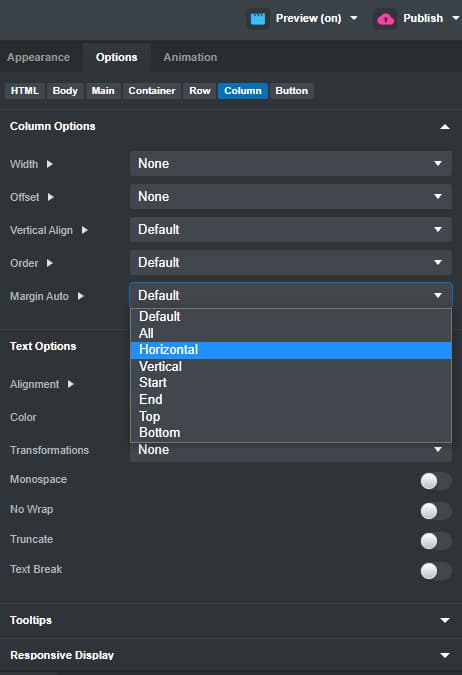I’ve created a row with a single column and inserted a table. I want the table centered on the page. I used the buttons at the top of the BSS screen to reduce the size of the containing column since I don’t see an option to set the width of the table.
Having resized the column, how do I center it? I see a button to shift it right or left bt that doesn’t seem an ideal way to perfectly center it.
Thanks.