I want to add some submenus, could you tell me how to do?
Go to the Components list and do a search for dropdown and you’ll find that component. Drag it to the location you want it in your menu. When you select the Dropdown part of the component it will give you the ability to open and close it to edit the menu items. You can use the CSS to style it as you want it as well.
Many thanks! After I edited the items, I can’t collapse the items…
Just click on “Close”
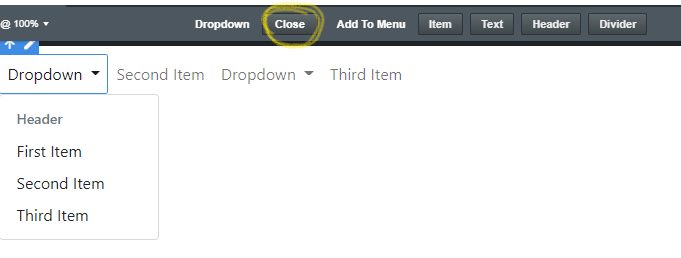
Make sure you are selecting the actual Dropdown part, and not the link. It’s not always clear with the visual area what part you’re selecting, but if you check the Overview Panel you’ll see exactly what’s highlighted. Then you’ll see that menu that @richards shows in his screenshot.
Many many thanks! I am a new user:)
You da man. Exactly what was needed!