Am I missing something obvious? If I copied and pasted some text into a paragraph, say, and it came with a break in it, how can I get rid of it without having to transform the paragraph into HTML? I can see it in the HTML viewer but can’t get at it! 
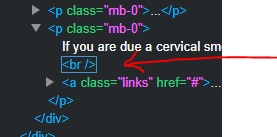
Am I missing something obvious? If I copied and pasted some text into a paragraph, say, and it came with a break in it, how can I get rid of it without having to transform the paragraph into HTML? I can see it in the HTML viewer but can’t get at it! 
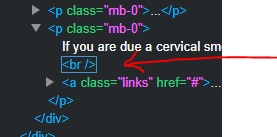
Just double click the text block and edit it using the backspace/delete key(s).
If you copy text from a source outside of the BSS program, it’s almost always going to have unwanted formatting. You can try pasting into BSS using CTRL+SHIFT+V, which is supposed to strip away extraneous formatting.
The other option (which most web developers have been doing forever) is to first paste your text into a .txt file, and then copy and paste it into BSS.
If you want to avoid to get a <br /> under the text you paste, double click on the paragraph and in the toolbar click on chars, paste your text in the field that says Type here…
you can use Ctrl + V.
To get rid of one that is under the text click in the text at the end of the last word and press Alt-Shift-Enter.
That will generate a new paragraph with the <br /> then delete the paragraph with the <br />
Thanks, both. I’ve been pasting via a text file, but sometimes I forget 
I’ll try the ctrl-shift-v method
Thanks for the alt-enter tip! That let me get rid of the existing breaks.
I can’t find the chars field you mention though…
Ah, I was double-clicking in the wrong place. Thanks again.
If you are copying a long text with many paragraphs, inserting the text into a span will give you all the line breaks between the different paragraphs. Headings and paragraphs will only give you one line break between the different paragraphs even if the space between them is more than one line