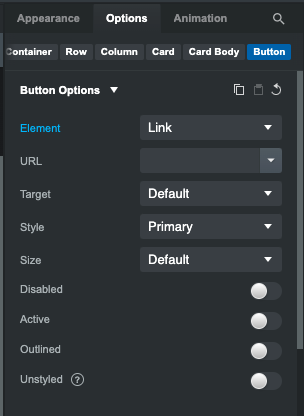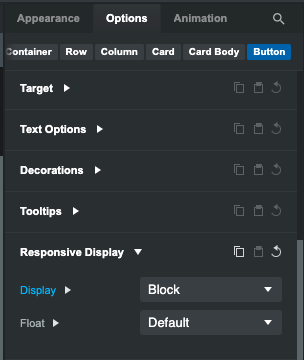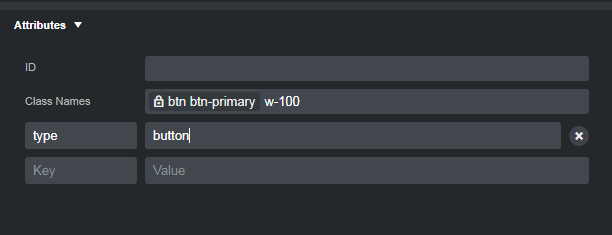hello, new to BSS and CSS, bootstrap. I am trying to make my Button span the entire column with. In previous BSS it had a ‘Block’ setting for buttons… but in this newest version i dont see it I assume since its now using Bootstrap 5 (my project)…
how can i make my button span width of column as ‘Block’, where is the setting? or what do i add to the .mybutton{
};
thanks
add the class w-100 on the button
can you be more specific… so in BSS
.mybutton{
class w-100;
}
No w-100 is already a class, so you would add the w-100 in your buttons classes.
If you were to create your own class just add width:100%
added width:100%; and it worked, thanks
Or select the button, go to option panel, change it to link, and display to block.
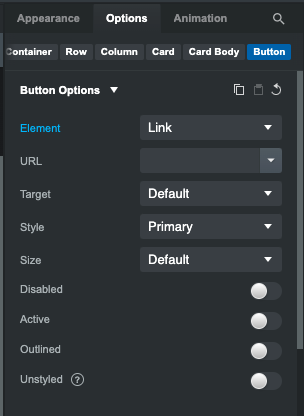
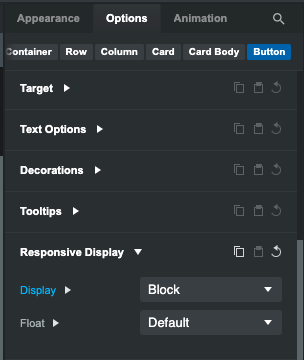
1 Like
Simplest way is to use Bootstrap’s utility class w-100
Just select the button and add the class via the Attributes panel.
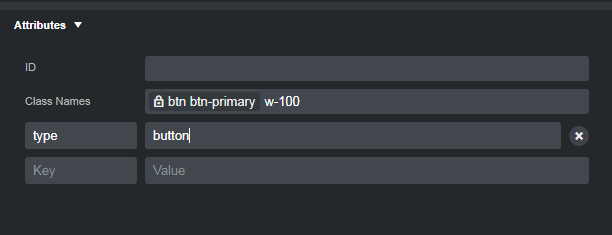
1 Like