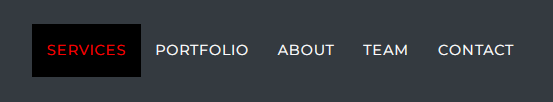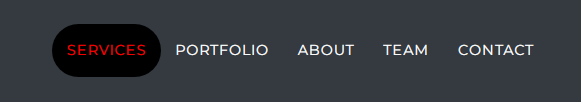Hi everyone!
First of all I want to say that Bootstrap Studio is an amazing tool and that I’m so happy about the purchase! ![]()
I’m having some issues with customzing the navigation bars from the one pager templates (‘freelancer’ and ‘agency’).
For example in the ‘freelancer’ template, I’d like to customize the nav items. I’d like to change the color and the rounding of the background when the corresponding section of the page is active or when the user clicks on the nav item and activates it.
To do this, I tried to edit the *.css but as I learned in your (exceptionally awesome) video tutorials, I created a new 'styles.css" and copied the ‘.navbar’ entry from Bootsrap to my new css file. But this unfortunately doesn’t work and as soon as I do this, the whole Navbar isn’t sticky to the top anymore.
So could someone please enlighten me on how to customize the Navigation bar colors without destroying the template? ![]()
Thanks and have a nice day,
Daniel