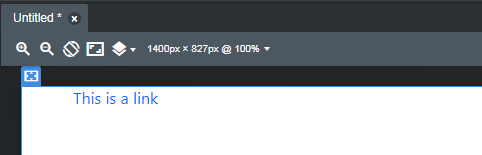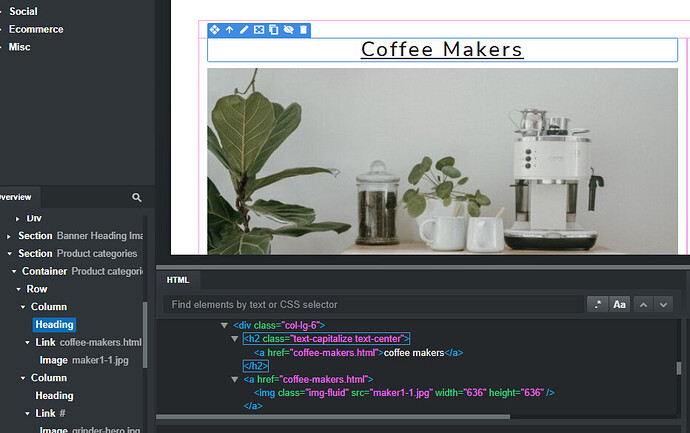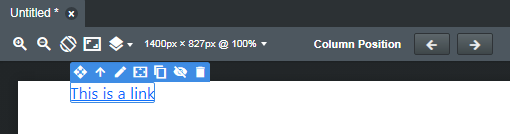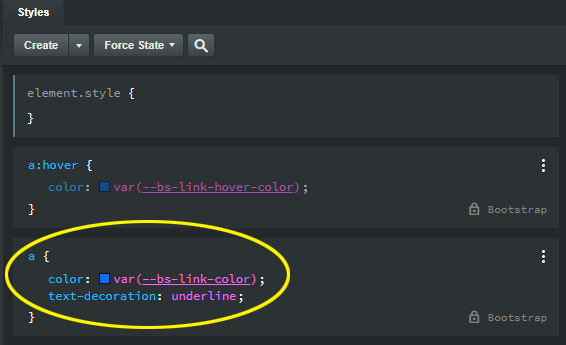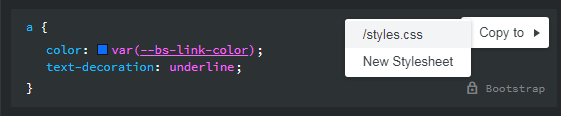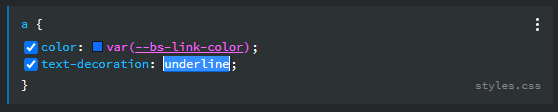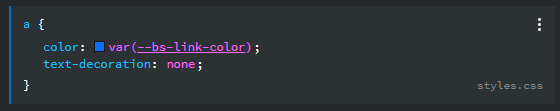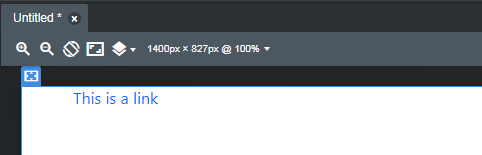Hi,
How to remove underline from link? I added a link to the heading by using the link button on the top of the screen. I cant find any option on how to remove it. Also changing the underline settings in text options doesnt work. The underline still appears
You need to use CSS to remove it using text decoration
h2 a {text-decoration: none;}
On the link itself you can add a classname text-decoration-none
1 Like
You have to change the CSS class that styles the link. Here’s a step-by-step explanation…
Add your link and then highlight it…
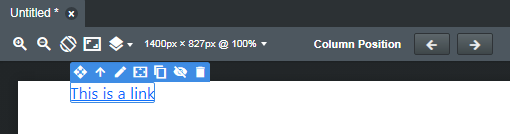
In the Styles panel, find the class that is responsible for styling the link
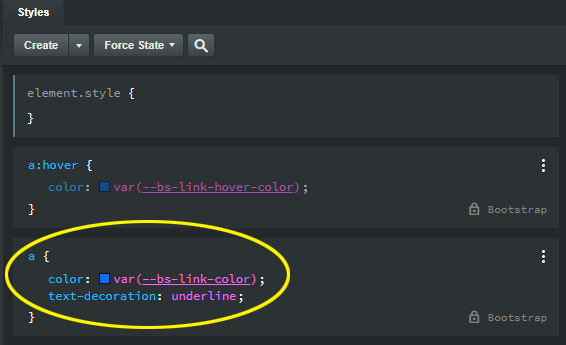
Click the 3 vertical dots and copy the class to your desired custom stylesheet (ex. styles.css)
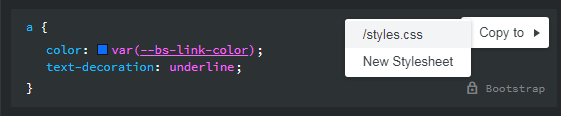
Double click the rule to change it…
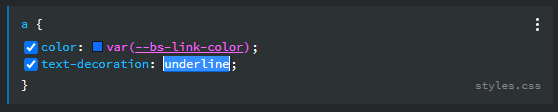
In this case, we change underline to none.
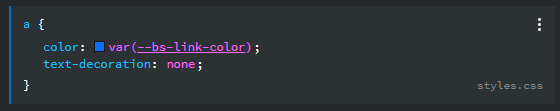
Now the underline is gone…