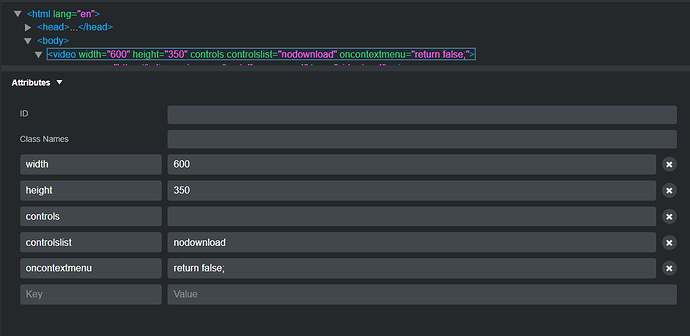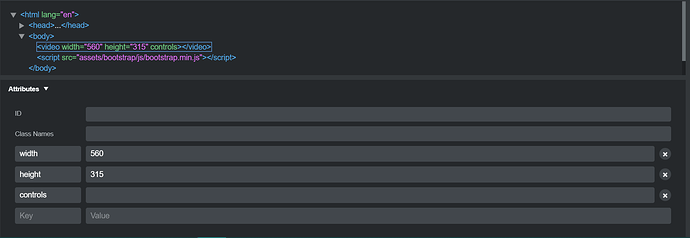I’m adding a HTML5 video to a website and want to disable the download capability option which is enabled by default.
How to deactivate it ?
By adding the controlsList attribute and the oncontextmenu attribute
like this
<video width="600" height="350" controls autoplay controlsList="nodownload" oncontextmenu="return false;">
<source src="PATH-TO-YOUR-VIDEO.mp4" type="video/mp4" />
</video>
Thanks for your answer. My question was not precise.
The context is.
How to proceed WHEN THE VIDEO COMPENENT IS USED in Bootstrap Studio ?
For unknown reason, I have not the same attribute for the VIDEO component.
My BSS is v6.0.3
BTW With a new empty project, I have the same result too.
You add the attribute yourself
I understand and get it !
thank you for your comprehension
It only prevent to download your video in the controls of the video or by right click the video. If someone want to download the video it’s just to view the source code of the page and get the path to the video there.
If you want to make it harder to download, you can have your video on streaming server, but even then it’s not that difficult to download for one that know how to
Well understood. I have all the Pro/Cons inputs.
![]() For your complete support
For your complete support