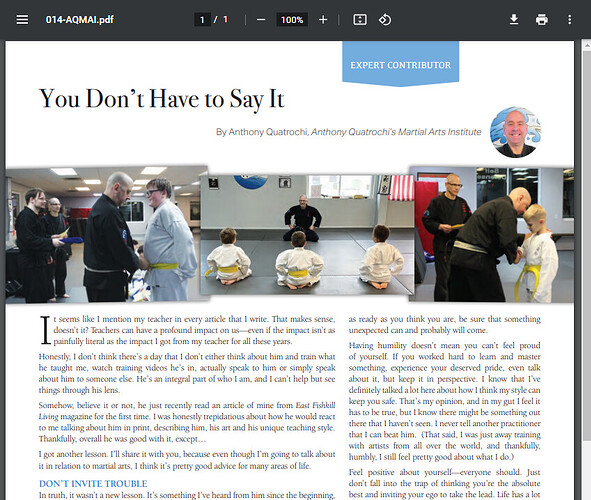Since some days the „save“-entry in the file menu is greyed out, the disc symbol in the top row of the window, too, and when I press Ctrl + S nothing happens. When I want to quit the app, the notice appears that all changes will be lost, if I go on. „save as“ isn’t greyed out. Of course, I tried this, too, did chose another file name, but afterwards the file could not be found at the place where it should be or anywhere else. Only „Export to html“ still works, but this way I cannot continue working at my site. Not even an error message appears why „save“ is disabled. I use the latest version of Linux Mint.
When I start BSS again, a panel can be opened with one item in red concerning the size of my website. It is larger than 100 MB, whereas the size should not be larger than 20 MB. After exporting I find 422 MB. Before buying BSS I found the information that the app can also be used for larger sites. But the notice it should not be larger than 20 MB is exactly the opposite. In my opinion even 422 MB isn’t a large site, and I just started building my site a few weeks ago. So I expect having assembled 100 times more after years. I have a lot of svg files which can be imported as images into BSS, whereas audio files have to be linked by URL. To reduce the size I could link the SVGs, too, but I don’t want to do this. I object to linking URLs, because when the location of the external files has to be changed some days, I would have to adjust all the URLs, too. This would be the end of my site.
As I mentioned already, I use Linux Mint. May I ask if the windows version of BSS works a little better, because the problem described above isn’t not all, what doesn’t work. For example, some days ago an update was installed automatically, where I could read that a bug was fixed concerning padding and margin. But even now this feature doesn’t work properly, neither the orange and the green handles to adjust padding and margin, nor the adjustment according to different viewports. I managed to solve this problem by using media queries in the CSS stylesheet. Ctrl + Z doesn’t work properly, too. Never before I did have a problem with this shortcut, neither with Microsoft, nor with Adobe software. For this reason I use this shortcut in BSS, as far as it works, only for one step backwards, because it behaves not as it should.
Thank you very much.