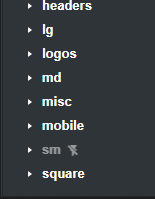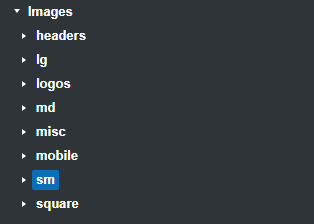In the design panel the sm images folder has the hidden in export icon next to it. I’ve tried right clicking on it but there’s no option to remove it. I don’t even know how it appeared in the first place  The images still seem to export ok though.
The images still seem to export ok though.
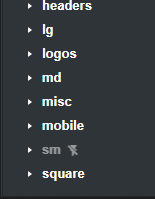
I deleted the folder, created a new sm folder and imported the images so it’s back to normal now.
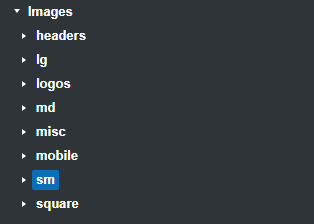
Strange
I had the same issue on a hidden component in the overview panel. Right clicking didn’t work. In the top menu is a nav-item selection from there you can select show, after that right clicking will work again as you expect it to work
I had that issue in the overview panel as well. Double clicking the hidden item showed it again but right click didn’t work. It’s stopped now but there’s another thing. In the check for issues if you clicked on a hidden item it used to go to the hidden item in the overview panel. It’s not doing that anymore. 
![]() The images still seem to export ok though.
The images still seem to export ok though.