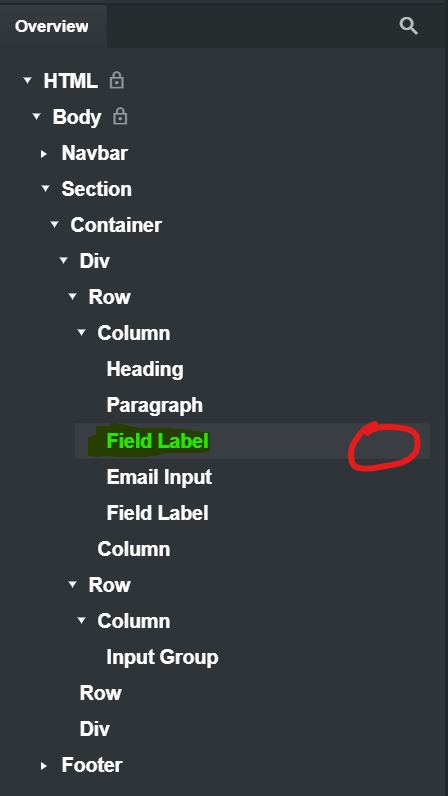Hi Guys,
Newcomer to the product, very impressed so far - but still getting used to interacting with the UI.
From a newbies’ perspective (running on Windows 11), the way mouse clicks are handled in certain areas of BSS is rather frustrating.
For example, in the Overview panel - to select a component, I have to click precisely on the text. I can’t click to the right of the component name (highlighted red in the screenshot below), it has to be precisely on the text (highlighted green).
This is extremely frustrating, especially when the whole line is ‘lighting up’ when my mouse is hovering to the right of text - it seems really odd that I cannot click there and have the component be selected.
I can expand / collapse components with children by double clicking the area to the right of the text, so it seems odd that I cant select a component in the same way.
It’s similar in the HTML Panel - I have to click precisely on the html element that I want to select, I cannot click the area that is parallel with it to the right:
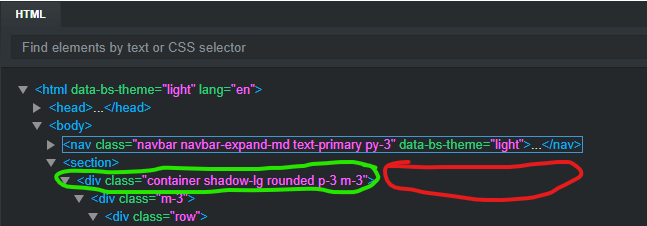
This behaviour is inconsistent with the way similar controls work throughout windows.
It’s obviously not catastrophic in the grand scheme of things, but it makes the user experience more frustrating than it needs to be.
Other than that, great product. Keep up the good work.