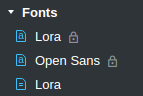butsch
March 1, 2022, 11:23am
1
I know this has been asked several times here, but most posts on this are 4 years old.
I use the “Clean Blog” template.
It uses “Lora” and “Open Sans” and imports it from Google-Apis.
For GDPR-reasons I want to import them locally.
I downloaded the zip-file and converted it to a CSS-file via https://transfonter.org/ and imported it into Studio. Which seems to work.
I can’t get rid of the Google-Apis import in the header though as the fonts seem to be protected:
Where and how can I remove the fonts in Bootstrap Studio?
Thanks for any help.
martin
March 1, 2022, 12:58pm
2
Thank you for starting this thread! These fonts can’t be removed at the moment, but we are working on an export option for downloading all CDN resources automatically. It will be part of our next release this month.
For now the only workaround is to edit the HTML of the documents after export.
I know this isn’t locally hosted, but it offers privacy friendly google fonts by just changing the url
1 Like
butsch
March 1, 2022, 1:16pm
4
Thanks for the helpful replies.
Coollabs could also be an option.
I still have not figured out how to change the locked HTML inside the HEAD-Tag.
The only way I see is to export the page and change it there file for file.
It is no problem to load the fonts locally
Load fonts locally
butsch
March 1, 2022, 3:24pm
6
Thanks. The problem is not how to load it locally, but how to get rid of the fixed references to googleapi within Bootstrap Studio.
How did you do it?
You can use this to download the fonts and generate the right css, then add this to bss
A Hassle-Free Way to Self-Host Google Fonts. Get eot, ttf, svg, woff and woff2 files + CSS snippets!
or use the import webfonts option in bss
1 Like
catkin
March 8, 2022, 10:15am
8
Hey Butsch
What I’d suggest is that you design your site in BSS, use the Google Fonts. Then once you export your site you can simply replace the Google domains with the Coollabs one.
You could even make a script to automate this Exporting | Bootstrap Studio
Hope this helps! I’ll definitely be making use of Coollabs