I have 4 videos on the same page. How do I make them automatically play in fullscreen once clicked on? Thank You!
Well that begs more questions actually. Without knowing the answers to the following there’s no way for us to know what to tell you:
- Did you use the included video setup within BSS or are you using some external 3rd party component/script. Tell us which component you used, either way.
- Have you checked the files that were added when you put the video component in to see if there were settings you needed to change? That’s usually where it is, probably in the JS file(s) somewhere.
- This is just a statement so you are aware that browsers default to off for small phone size and some tablet size devices and you shouldn’t turn it on for those and in some instances can’t turn it on for those sizes.
I think you mean autoplay 
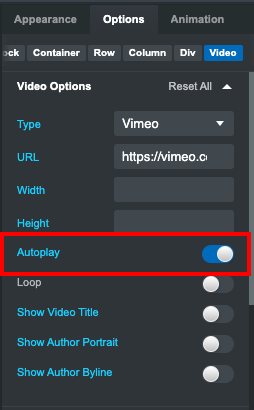
Autoplay simply instructs the browser to start playing the video automatically when the page is loaded. It has nothing to do with the size that the video will display at. And autoplaying of videos is disabled now on all browsers by default unless the video has no sound, or the sound has been muted deliberately through a program setting, or the embed code. On revisits to a website, Chrome uses cookies and an algorithm that determines if the visitor has been to the site before, and with then make a determination whether or not to autoplay a video, but it still will not play at full screen size unless such an option has been set via variables in the embed code, or coded specifically via custom code (for example, a video that serves as a page’s background “image”.)