Maybe it works but I don't know how to manage it. The right works, the center works and the left is the same as center Version 4.5.7
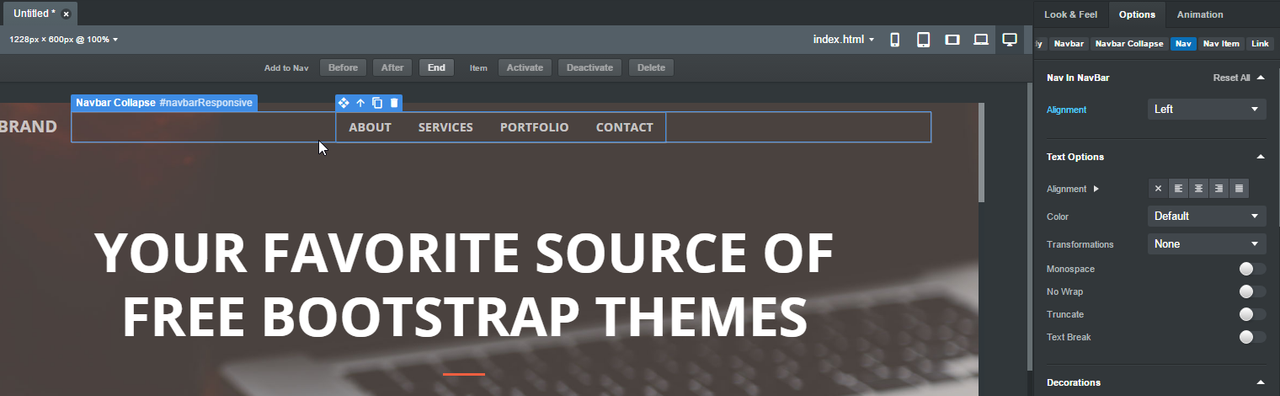
Maybe it works but I don't know how to manage it. The right works, the center works and the left is the same as center Version 4.5.7
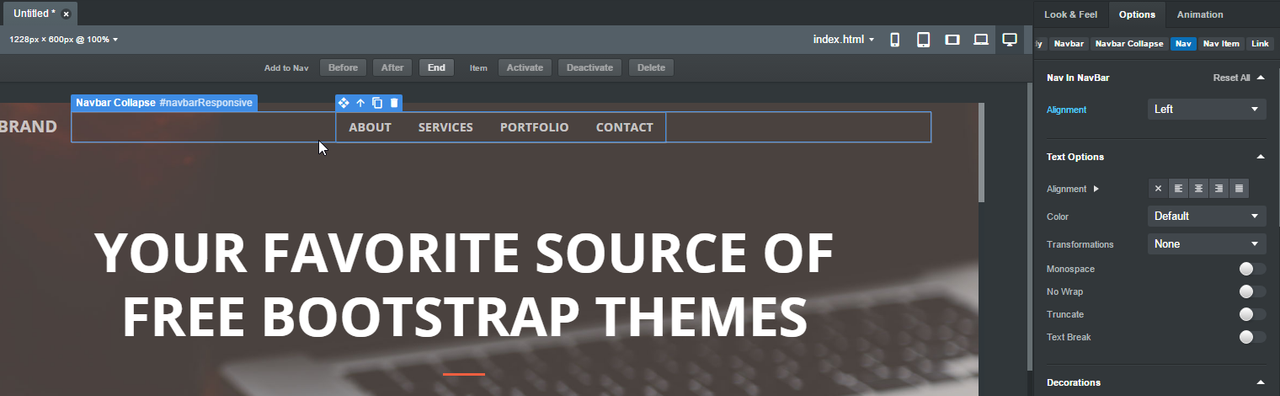
I would say that is a bug because the ml-auto alignment should show "alignment right" when that template loads since that class is used. If you delete the class ml-auto and then use the controls everything aligns correctly.
I don't know if it's a bug, but definitely a code error having that ml-auto class added. Could be that the theme was created prior to the addition of the navigation alignment options in the UI, and they just forgot to take it out when the program was updated. But deleting the ml-auto class indeed allows the alignment options to function as normal.
Yeah, it makes sense now that you say that. ml-auto and mr-auto added to the element would be the same as mx-auto. Opens up the question with other UI situations as to the final class that takes precedence which probably comes down to which class occurs first or second in the bootstrap.css file. Like text-primary with text-secondary. The more I use Bootstrap Studio and become familiar with the classes the less I rely on the UI helpers. But I can see difficulty or confusion happening....
Thank you for reporting this. You're right, the ml-auto class shouldn't be set in the Attributes panel. We'll update the template in our next release.